Usability should be a key consideration when developing a successful product or application. The extent to which a product may be utilized by its intended users to fulfill defined goals with effectiveness, efficiency, and satisfaction is referred to as usability. Usability is the basis upon which engaging and intuitive experiences are created in the field of user experience (UX) design. This beginner’s article will explain the importance of usability in UX, its concepts, and how to apply these ideas to design user-friendly interfaces and applications.
Why Usability Matters
To begin with, usability is critical to the overall success of any product or program. A useful product not only makes use more fun, but it also decreases user dissatisfaction and shortens the learning curve. You can get numerous major benefits by prioritizing usability.
One of the key benefits of a highly useable product is increased user happiness. Users are more likely to return to a product and suggest it to others if the interface is straightforward and easy to use. This positive word-of-mouth can lead to higher product acceptance and long-term success.
Another advantage of focusing on usability is increased efficiency. Users can execute tasks more quickly and with less effort when your interface is well-designed and user-friendly. This increased productivity not only benefits end users, but it can also benefit enterprises and organizations that rely on your product.
You can limit the occurrence of user errors by providing a usable product. A well-designed interface assists users in avoiding errors and reduces the possibility of user-generated issues. This saves both consumers and developers time and resources, and adds to a more satisfying user experience overall.
Finally, emphasizing usability can improve accessibility for people with disabilities. By incorporating usability concepts into your design, you may build a more inclusive product that caters to a wider spectrum of people. This not only expands your prospective user base but also encourages a fair user experience for all.

Principles of Usability
It is critical to understand and follow the key principles of usability while developing a product. These principles, as articulated by usability expert Jakob Nielsen, form the basis for developing user-friendly experiences.
Visibility of System State
Visibility of system state is an important notion to remember. Users should always be kept up to date on what is going on in the system via suitable feedback, such as progress indicators or status messages. This information gives users a sense of control and predictability by assisting them in understanding the implications of their choices.
Matching the System to Reality
Another essential usability principle is to match the system to reality. Instead of technical jargon that may be confusing, the system should employ language and concepts common to the user. You may build a more intuitive experience that is easier for users to understand and navigate by reflecting the user’s mental model.
Control and Freedom for Users
A usable interface must provide the user with control and freedom. Users should be able to navigate the system with ease and be able to undo any mistakes they make. Giving users alternatives like “back” buttons, undo functionality, and obvious exit points gives them a sense of control and reduces frustration.
Consistency and Adherence to Standards
Consistency and adherence to standards are critical in developing a predictable and user-friendly design. Consistent design components like button designs and navigation menus assist users in developing a mental model of how the system functions. Following established patterns, such as utilizing an envelope icon for email, also helps people comprehend your product immediately.
Error Prevention
Another important usability factor is error prevention. Rather than relying on error messages to warn users of issues, good design should try to prevent them from occurring in the first place. You may build a more seamless and delightful user experience by predicting potential issues and designing to minimize them.
Recognition over Recall
The notion of recognition rather than recall highlights the significance of lowering the user’s memory load. Instead of expecting users to remember specifics from earlier interactions, the system should make information readily available when needed. This can be accomplished by employing visual clues, clear labeling, and simple access to vital information.
Flexibility and Efficiency of Use
Because they cater to both novice and experienced users, flexibility and efficiency of use are important aspects of usability. You can allow experienced users to boost their productivity while yet retaining an accessible interface for new users by providing customization choices and shortcuts.
Aesthetically and Minimalist Design
Another usability guideline that highlights the significance of simplicity is aesthetically and minimalist design. Cluttered interfaces can divert users’ attention away from their goals and make it difficult to access important information. You may build an interface that is both visually appealing and easy to use by keeping your design clean and focused.
Recognizing, Diagnosing, and Recovering from Problems
It is critical for usability to assist users in recognizing, diagnosing, and recovering from problems. Instead of just saying that an error has happened, error notifications should be useful and suggest solutions to problems. You may create a more positive experience even when things go wrong by guiding consumers through the process of resolving difficulties.
Assistance and Documentation
Finally, assistance and documentation should be readily available and easily accessible when required. While the goal is to create a product that is intuitive enough that users do not require extensive assistance, it is also important to provide assistance to those who may require it. In-context help, tooltips, and easily available documentation can help with this.
Conducting Usability Testing
Usability testing is a critical component of the UX design process. You may detect and address possible usability issues before they become serious ones by testing your product with real consumers. Several key steps are involved in conducting a successful usability test.
Establish Your Goals for Usability Testing
Begin by establishing your goals. What areas of your product’s usability would you like to assess? To collect useful data that can inform your design decisions, be explicit and focused. These goals could include evaluating your interface’s learnability, task completion efficiency, or overall user happiness.
Recruit a Varied Set of Users to Reflect Your Audience
Recruit people who are representative of your intended audience. Choose a varied set of users, including individuals with varying levels of product expertise and familiarity. This ensures that your testing findings appropriately reflect your user base’s wants and expectations.
Prepare Test Materials for Realistic Scenarios and Interactions
Prepare test materials such as scenarios, tasks, and questions to assist you in evaluating the usability of your product. These materials should be created to resemble real-world use scenarios and encourage people to interact with your product in a number of ways. This will give you useful information on how users interact with your interface and where potential pain points may arise.
Conduct Usability Test and Gather Qualitative Data
The usability test is carried out by having individuals use your product while you observe and take notes. Encourage them to think aloud while they complete chores since it can provide insight into their mental process and decision-making. This qualitative data can be quite useful in finding areas for improvement and comprehending user requirements.
Analyze Results and Identify Areas for Improvement
Examine the data collected during testing to analyze the results of your usability test. Look for patterns and trends, such as frequent errors or regions where users have difficulty completing tasks. Use this data to inform design adjustments and usability improvements to your product.
Make Improvements Based on Test Results and Iterate Until Optimal Usability is Achieved
Based on the results of your usability test, make improvements to your product. This could include revamping certain components, streamlining navigation, or introducing more support tools. Iterate and modify your product until it reaches the appropriate level of usability.
Repeat the usability testing process as needed to confirm that your product is still meeting your users’ needs. Regular testing can assist you in detecting growing usability difficulties and staying ahead of prospective concerns.
Usability Heuristics and Guidelines
Usability heuristics and principles can provide a useful foundation for analyzing and enhancing the usability of your product. By incorporating these heuristics into your design process, you may create user-friendly and effective interfaces.
Organize Content with Headings and Visual Cues
The hierarchy of information is a popular usability heuristic. Users can easily locate what they’re seeking for when content is organized logically and clearly. This can be accomplished by using headings, subheadings, and visual cues to lead viewers through your text and emphasize key information.
Prioritize Readability for Better Usability
Another important factor of usability is readability. Choosing an appropriate font size, color, and contrast helps to ensure that text is easy to read and understand. Consider your content’s readability by utilizing simple, succinct language and avoiding jargon or unnecessarily complex terms.
Make Clickable Items Easy to Identify and Interact With
Clickable items should be easy to identify and interact with. Users should be able to tell which aspects of your interface can be clicked or tapped on the fly. This can be accomplished by employing common visual cues such as underlined links or buttons with clear labels, as well as keeping appropriate spacing between clickable elements to prevent inadvertent clicks.
Clear Navigation is Key to Good Usability
A major component of usability is clear navigation. Giving users a clear and consistent navigation system allows them to travel through your product with ease. Menus, breadcrumbs, and clear labels for links and buttons are examples of such features. Consistency across various portions of your product will also help customers develop a mental representation of how the system works.
Embrace Responsive Design for Optimal Usability on All Devices
Responsive design is an important part of usability since it ensures that your product operates properly on a wide range of devices and screen sizes. You may provide a smooth experience for consumers regardless of whether they are using a desktop computer, tablet, or smartphone by adapting your interface to the user’s context.

Accessibility and Inclusivity in Usability
Usability is more than just making a product that performs effectively for the ordinary user; it is also about making it accessible and inclusive for all users, including those with impairments. By keeping accessibility and inclusivity in mind throughout the design process, you can create products that appeal to a wide range of people.
Keyboard navigation is an important part of accessibility. Ensuring that your product can be completely operated with a keyboard aids users who may have trouble using a mouse or touchscreen, such as individuals with motor impairments. This can be accomplished by giving unambiguous attention states for interactive objects and ensuring that all functionality is accessible via keyboard input.
Screen reader compatibility is critical for users with visual impairments. Designing your product to operate well with screen readers entails using semantic HTML, clear and descriptive labeling for interactive features, and avoiding the use of photos or other non-text content without adequate substitute text.
Color contrast is another essential aspect for accessibility. Colors with appropriate contrast ensure that people with color vision problems can interact with your product efficiently. Use online tools to check the contrast of your color choices and make adjustments as needed.
Images and other non-text content should include alternative text to make them accessible to screen reader users. Descriptive alternative language enables people with visual impairments to grasp the purpose and content of photos, charts, or other visual elements in your product.
Closed captions and transcripts are essential for making video and audio content accessible to deaf and hard-of-hearing users. Captions for video material and transcripts for audio content ensure that all users can access and understand the information you’re delivering.
Implementing Usability in Your Design Process
In order to create products that users enjoy, you must incorporate usability into your design process. You can create interfaces that are both useful and entertaining to use by addressing usability at every step of your project.
Set clear and measurable objectives for your product’s usability goals. These could include shortening task completion times, increasing user satisfaction, or increasing overall accessibility. You may ensure that your design decisions are informed by a focus on usability by identifying these goals ahead of time.
Engage users in activities such as interviews, surveys, and usability testing early and often in the design process. Gathering feedback and insights from real users can assist you in identifying future difficulties as well as better understanding their requirements and expectations. This user-centered approach will result in a more usable and successful product in the end.
Use design patterns and best practices to build familiar and intuitive interfaces. You can add aspects that users have learned to expect and understand by becoming acquainted with existing design patterns. This can shorten your product’s learning curve and make it easier for consumers to navigate and execute activities.
Iterate and improve your designs in response to user feedback and testing results. Continuous review and improvement are essential for developing a product that is easy to use. Make design modifications and additions as you gather user feedback to solve any issues or pain spots that have been identified.
Encourage everyone on your team to prioritize usability in their work to foster a usability culture. Share resources, knowledge, and best practices to assist team members in improving their usability skills and understanding. This collaborative approach will help to guarantee that usability is prioritized throughout the design process.
Recommended Reading List
Jakob Nielsen’s “Usability Engineering”
This ground-breaking book by usability specialist Jakob Nielsen delves into the ideas and methodologies of usability engineering. This book is a must-read for anyone interested in producing user-friendly products, as it covers themes such as heuristic evaluations, usability testing, and user interface design.
Stephen Anderson’s “Seductive Interaction Design: Creating Playful, Fun, and Effective User Experiences”
The book by Stephen Anderson delves at the impact of emotion and playfulness in developing compelling user experiences. This book provides unique insights into developing interfaces that are not just usable but also pleasurable and engaging by analyzing the psychology behind human motivation and behavior.
Laura Klein’s “UX for Lean Startups: Faster, Smarter User Experience Research and Design”
Laura Klein offers ways for conducting good user research and design in fast-paced startup contexts in this practical guide. The book contains useful insights and methods for rapidly iterating on designs, validating concepts, and developing products that users adore.
Steve Krug’s “Rocket Surgery Made Easy: The Do-It-Yourself Guide to Finding and Fixing Usability Problems”
In this sequel to “Don’t Make Me Think,” Steve Krug provides a step-by-step method to doing usability testing. The book is packed with step-by-step instructions, recommendations, and examples, making it an important resource for anybody trying to improve their product’s usability through user testing.
Alan Cooper, Robert Reimann, David Cronin, and Christopher Noessel’s “About Face: The Essentials of Interaction Design”
This thorough interaction design book covers a wide range of usability subjects, such as user research, interface design concepts, and prototyping. “About Face” is a helpful resource for UX designers of all levels, with a focus on designing user-centered digital products.