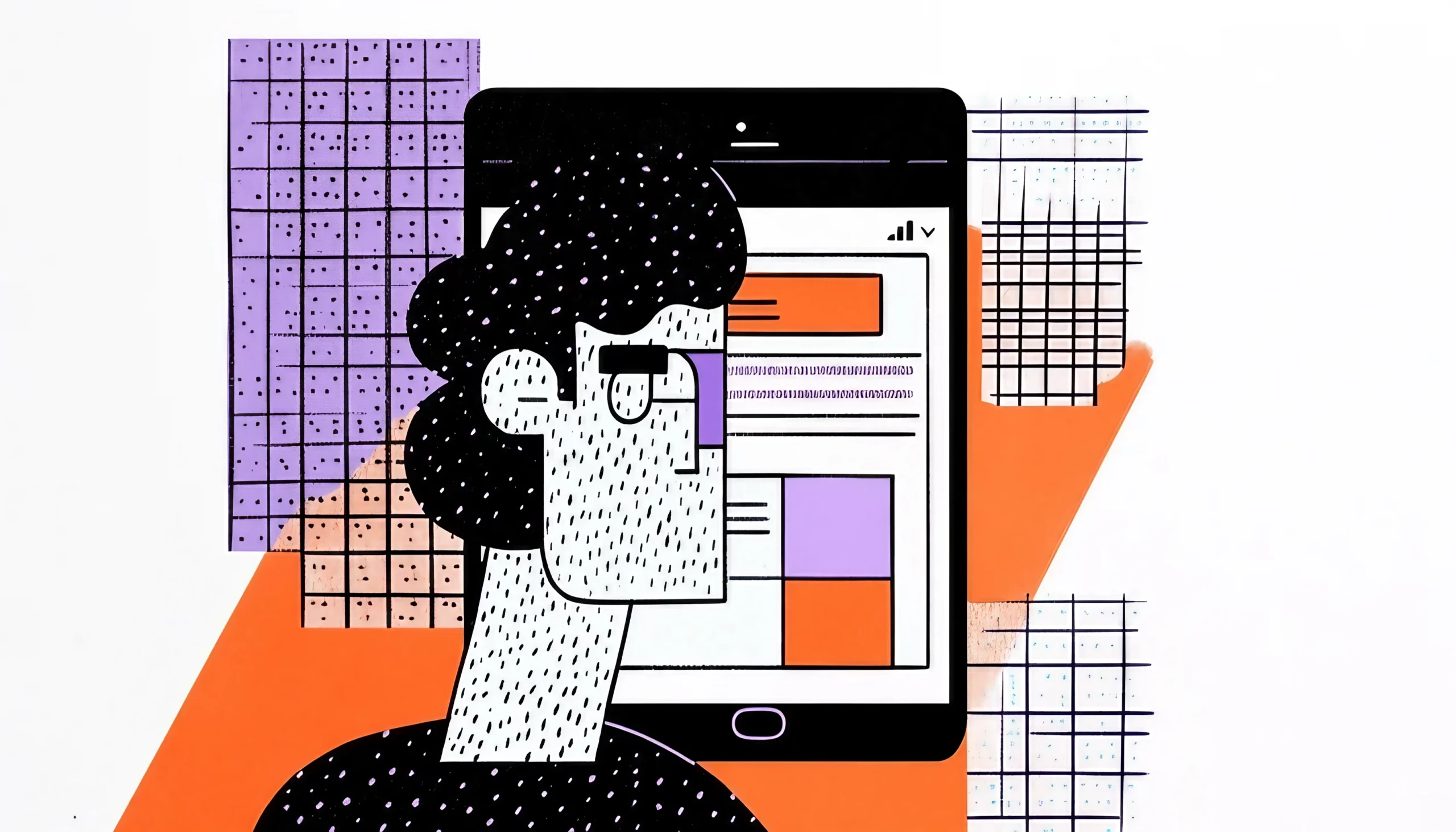In today’s digital world, we’re constantly interacting with technology. From the moment we wake up and check our smartphones to the time we settle in for the night, perhaps watching a movie on a streaming service, our lives are intertwined with digital interfaces. But have you ever stopped to consider why some of these interactions feel effortless and enjoyable, while others leave you frustrated and confused? The answer lies in the realm of interaction design.
Interaction design, often abbreviated as IxD, is the art and science of crafting meaningful relationships between people and the products or services they use. It’s about creating experiences that not only fulfill a user’s needs but also delight them in the process.

The Foundations of Interaction Design
To truly understand interaction design, we must first grasp its core principles. These fundamental concepts guide designers in creating interfaces that are not only functional but also intuitive and pleasurable to use.
Clarity: The Key to Understanding
In interaction design, clarity is paramount. Users should never have to guess what an interface element does or how to accomplish a task. Clear labeling, intuitive icons, and well-structured information architecture all contribute to a design that communicates its purpose effectively.
For instance, consider the simple act of clicking a button. A well-designed button should clearly indicate that it’s clickable through its visual appearance and should provide immediate feedback when interacted with. This feedback could be a subtle color change, a slight depression, or even a small animation.
Consistency: Building User Confidence
Consistency in design builds user confidence and reduces cognitive load. When elements behave predictably across an interface, users can apply their learned behaviors from one section to another. This consistency extends to visual design, interaction patterns, and even the tone of written content.
Take, for example, the navigation menu on a website. By maintaining a consistent location and style for this menu across all pages, users can quickly orient themselves and move through the site with ease.
Feedback: Acknowledging User Actions
Feedback is crucial in interaction design. It acknowledges user actions and provides information about the results of those actions. This feedback can be visual, auditory, or even haptic, depending on the device and context.
Consider the satisfying ‘whoosh’ sound when you send an email on your smartphone. This audio feedback confirms that your message has been sent, providing a sense of completion and reassurance.
Efficiency: Streamlining User Tasks
Well-designed interactions should help users accomplish their tasks with minimal effort. This principle of efficiency often manifests in features like autocomplete in search fields, shortcuts for common actions, or smart defaults that anticipate user needs.
For example, a food delivery app might remember your previous orders and offer them as quick options when you open the app, saving you time and effort in reordering your favorite meals.
Forgiveness: Allowing for Human Error
Humans make mistakes, and good interaction design accounts for this. Forgiving interfaces allow users to undo actions, confirm important decisions, and recover from errors without severe consequences.
The ‘undo’ feature in word processing software is a classic example of this principle in action. It allows users to experiment and make changes without the fear of irreversibly altering their document.

Principles of Delightful Interaction
Creating truly delightful experiences goes beyond mere usability. It involves crafting interactions that engage users on an emotional level, making the experience not just easy, but enjoyable and memorable.
Anticipation: Being One Step Ahead
Delightful interactions often anticipate user needs before they arise. This could manifest as smart defaults, predictive text, or proactive notifications.
For example, a calendar app might notice a pattern in your scheduling and suggest blocking out time for focused work or exercise based on your past behavior.
Personality: Infusing Character into Interactions
Interactions with personality can transform a mundane task into an engaging experience. This doesn’t mean every interface needs to be quirky or humorous, but rather that the design should reflect the brand’s personality and resonate with the user.
Consider how a banking app might use a reassuring and professional tone in its interactions, while a children’s learning app might adopt a more playful and encouraging personality.
Surprise and Delight: The Power of the Unexpected
Small, unexpected moments of joy can elevate an interaction from good to delightful. These surprises should be thoughtfully integrated and aligned with the overall user experience.
For instance, the animation of a completed task turning into a celebratory burst of confetti can add a moment of delight to an otherwise routine action.
Micro-interactions: The Devil is in the Details
Micro-interactions are the small, often overlooked details that can make a big difference in how an interface feels. These might include the way a button responds to a hover, the transition between screens, or the animation of a loading indicator.
When crafted with care, these micro-interactions can make an interface feel more responsive, polished, and enjoyable to use.
Seamless Integration: Blending with the User’s World
Truly delightful interactions feel natural and integrated into the user’s life and environment. This principle is particularly relevant in the age of ubiquitous computing, where our interactions with technology extend beyond screens to voice interfaces, augmented reality, and the Internet of Things.
For example, a smart home system that learns your routines and automatically adjusts lighting and temperature for optimal comfort exemplifies this seamless integration.

The Impact of Interaction Design
The importance of interaction design extends far beyond creating pleasant user experiences. It has profound implications for businesses, society, and even our well-being.
Business Impact
Well-designed interactions can significantly impact a company’s bottom line. They can:
- Increase user engagement and retention
- Reduce customer support costs by making products more intuitive to use
- Differentiate a product in a crowded market
- Build brand loyalty through positive user experiences
Consider how companies like Apple have built their brand on the promise of intuitive, delightful interactions, commanding premium prices and fierce customer loyalty as a result.
Accessibility and Inclusion
Good interaction design considers the needs of all users, including those with disabilities. By designing with accessibility in mind, we create products that are usable by a wider range of people, fostering a more inclusive digital world.
For instance, designing for screen readers not only helps visually impaired users but can also benefit users in situations where they can’t look at their screen, like while driving or cooking.
Reducing Cognitive Load
In a world of information overload, well-designed interactions can help reduce cognitive load—the mental effort required to use a product. By presenting information clearly and guiding users through complex tasks, good interaction design can make our digital lives less stressful and more manageable.
Behavior Change and Habit Formation
Interaction design can be a powerful tool for influencing behavior. Whether it’s encouraging healthier habits through a fitness app or promoting more sustainable choices in an e-commerce platform, thoughtful interaction design can nudge users towards positive changes.
Ethical Considerations
With great power comes great responsibility. As interaction designers, we must consider the ethical implications of our work. Are we designing to truly benefit the user, or are we creating addictive experiences that prioritize engagement over well-being? These are crucial questions that responsible designers must grapple with.

The Future of Interaction Design
As technology continues to evolve at a rapid pace, so too does the field of interaction design. Let’s explore some of the trends and challenges that will shape the future of this discipline.
Artificial Intelligence and Machine Learning
AI and machine learning are already transforming interaction design. From chatbots that can engage in natural language conversations to interfaces that adapt to individual user preferences, AI is enabling more personalized and intelligent interactions.
In the future, we may see interfaces that can predict user needs with uncanny accuracy or even interfaces that design themselves based on user behavior and preferences.
Voice and Gesture Interfaces
As voice recognition technology improves, we’re seeing a shift towards more natural, conversational interfaces. Similarly, advancements in computer vision and sensor technology are making gesture-based interfaces more viable.
These technologies promise more intuitive and accessible ways of interacting with digital systems, particularly for users who may struggle with traditional screen-based interfaces.
Augmented and Virtual Reality
AR and VR technologies are opening up entirely new realms of interaction design. These immersive technologies blur the line between the digital and physical worlds, presenting both exciting opportunities and unique challenges for interaction designers.
Ethical Design and Digital Well-being
As awareness grows about the potential negative impacts of technology on mental health and society, we’re likely to see a greater emphasis on ethical design practices. This might involve designing for digital well-being, creating interfaces that respect user attention, and promoting healthy technology use.
Inclusive Design
The push for more inclusive design practices is likely to continue and intensify. This means designing not just for accessibility but truly embracing the diversity of human experiences and abilities in our design process.
As we look to the future, interaction design will play an increasingly crucial role in shaping our relationship with technology. From AI-powered interfaces to immersive AR experiences, the possibilities are both exciting and challenging.
Remember, at its core, interaction design is about people. It’s about understanding human needs, behaviors, and desires and translating that understanding into interfaces that feel almost magical in their intuitiveness and delight.