Prototyping has been accepted as an essential component of the design process in the field of User Experience (UX) Design. As physical representations of the finished product or particular features, prototypes present a special chance for designers, stakeholders, and users to engage with and evaluate the design. To assist you in incorporating this crucial practice into your projects, this extensive article examines the advantages of prototyping in UX design and emphasizes its use cases, methodologies, processes, and best practices.
The Advantages of Prototyping in UX Design
Testing and Refinement
Before devoting a substantial amount of time and money to full-scale development, prototyping gives designers the ability to test and fine-tune their ideas. Designers can identify potential problems, fix design flaws, and make wise choices based on user feedback by making interactive mockups.
Improved Collaboration and Communication
Clear dialogue between designers, developers, and stakeholders is facilitated by prototypes. These concrete design depictions make sure that everyone is on the same page and promote a more cooperative and effective design process.
User-Centric Design
Prototyping aids in the development of user-centered experiences by incorporating user input at every stage of the design process. Iterative prototyping allows designers to continuously hone their ideas based on actual user feedback, producing a final product that is customized to its intended market.
Use Cases for Prototyping in UX Design
Concept Exploration
To investigate novel ideas and develop creative concepts, prototyping is frequently used. To find the best answer, designers can experiment with different design approaches and interactions by making rough mockups.
Usability Testing
Prototypes are put through usability tests to assess the user experience and collect information on potential upgrades. These evaluations assist in making sure that the finished product satisfies user requirements and expectations, eventually resulting in a more successful product launch.
Stakeholder Presentations
The use of prototypes when communicating design ideas to stakeholders is invaluable. In order to convince decision-makers of the design’s potential, high-fidelity prototypes that closely resemble the finished product are often used.
Processes for Effective Prototyping
Selecting the Right Fidelity
Based on their objectives and target population, designers must determine the right level of fidelity for their prototypes. While high-fidelity prototypes are perfect for usability testing and stakeholder presentations, low-fidelity prototypes are helpful for exploring initial ideas.
Rapid Prototyping
Rapid prototyping entails producing numerous low-fidelity versions quickly. With this strategy, experimentation is encouraged, enabling designers to rapidly test and iterate on various design concepts and eventually find the most efficient one.
Iterative Prototyping
Iterative prototyping is a continuous process where designers develop, evaluate, and improve prototypes in response to user input. This methodology encourages ongoing development, making sure that the finished result satisfies user requirements and expectations.

Prototyping Best Practices
Define Your Goals
Establishing a prototype’s purpose and goals is crucial before beginning work on it. This clarity aids in determining the necessary degree of fidelity and complexity, ensuring that the prototype successfully achieves its intended goals.
Embrace Collaboration
Include team members, developers, and clients at every stage of the prototyping process. Their advice and experience could result in a more effective and well-rounded design.
Keep It Simple
Focus on the prototype’s main goals and stay away from extraneous elements that might distract from that goal. Keep in mind that the objective is to try and validate the design rather than to produce an exact replica of the finished item.
Iterate Based on Feedback
Continually improve your prototype in light of user comments and usability test findings. Accept that prototyping is an ongoing process, and be ready to make changes as new information becomes available.
Document and Communicate
Maintain comprehensive records of design choices, criticisms, and iterations throughout the prototyping process. The team as a whole remains informed and on the same page with the design vision thanks to effective communication of these insights.
Prototyping Methods
There are numerous ways to create interactive prototypes, each with its own advantages and disadvantages. We will examine various clickable prototyping techniques, allowing you to select the optimal method for your design project.
Sketching and Paper Prototyping with Hotspots
Sketching the interface on paper and then using transparent sheets or sticky notes to create “hotspots” representing interactive elements is a low-tech method for creating clickable prototypes. These hotspots are interactive during usability testing.
Pros
- Quick and inexpensive to create
- Encourages collaboration and brainstorming
- Ideal for early-stage concept exploration
Cons
- Limited interactivity and functionality
- Not suitable for complex interactions or animations
Digital Wireframing with Hotspots
You can add hotspots to wireframes made with digital design tools like Sketch or Figma to make a simple interactive prototype. You can simulate user flows and interface navigation by connecting various wireframes.
Pros
- Easy to create and update
- More precise and professional-looking than paper prototypes
- Enables basic user flow and navigation testing
Cons
- Limited interactivity and visual fidelity
- Not suitable for complex interactions or animations
Dedicated Prototyping Tools
Axure, ProtoPie, and Principle App are examples of specialized prototyping tools that provide sophisticated features for building clickable prototypes with a higher degree of interactivity. To produce a more realistic user experience, these tools offer a broad variety of functionalities, such as animations, transitions, and conditional logic.
Pros
- Wide range of interactive features and functionalities
- Enables testing of complex interactions and animations
- Easy to share and collaborate with team members and stakeholders
Cons
- May require a learning curve to master the tool
- Can be time-consuming for large-scale projects
Code-Based Prototyping
You can build code-based prototypes that provide the highest level of interactivity and fidelity using HTML, CSS, and JavaScript. These prototypes can be used as a starting point for the development process and can closely mimic the finished product.
Pros
- Highly realistic and accurate representation of the final product
- Enables testing of responsiveness and performance
- Facilitates communication between designers and developers
Cons
- Requires coding skills and can be time-consuming
- May be overkill for early-stage concept exploration
The best clickable prototyping technique to use relies on a number of variables, including the stage of your project, the team’s experience, and the desired degree of interactivity. By being aware of the advantages and disadvantages of each strategy, you can choose the one that will work best for your UX design project and successfully test, validate, and improve your design ideas.
Conclusion
You can choose the most effective strategy for your project by being aware of the different kinds of prototypes and how they are used in UX design. You can successfully test, validate, and communicate your design ideas by incorporating the appropriate prototype at the appropriate stage of the design process, which will eventually result in a more successful and user-centered product.