In a world that is becoming increasingly digital, the need for organized, accessible, and user-friendly content has never been greater. Information architecture (IA) is the linchpin of a seamless online experience because it helps to provide order and structure, ensuring that users can simply locate and digest the information they require.
If this is your first time hearing about information architecture, you might be wondering what this is all about. And if you’ve been working in one of the UX design fields for a while, you might be thinking, “But doesn’t information architecture involves making sitemaps, wireframes, and website navigation menus?” Yes, these are important parts of information architecture. But this story has a lot more to it! This blog post will explore information architecture and provide a detailed guide on how to develop a user-friendly information architecture that fulfills the needs of your audience.
What is Information Architecture, and Why Is It Important?
The process of organizing, structuring, and labeling content in a way that is intuitive, efficient, and easily navigable for users is referred to as information architecture. It’s an essential part of website design, mobile apps, and any system that requires users to access and process data. Effective information architecture (IA) promotes a user-centered design approach, which improves overall user experience (UX) and ensures users can find what they’re looking for quickly and easily.
A good information architecture will allow users to find what they want without really giving it much thought. Great information architecture is invisible to users, they don’t pay much attention to it because they are too busy getting on with their tasks. In UX, it’s essential to establish a clear structure of the product before the first wireframes are executed. Placing IA before wireframing ensures that the content presented on a screen or a page flows naturally. This can only be achieved once you have an exact list of features and functionalities beforehand.
There are several reasons why IA is important:
- User experience (UX): A well-structured information architecture makes it possible for users to swiftly and easily discover the information they need, which promotes a positive user experience. On the other hand, a bad IA can lead to confusion, annoyance, and ultimately make people leave a website or app.
- Accessibility: IA is essential in ensuring that content is usable for people with disabilities. When material is logically ordered and well-structured, assistive technology like screen readers will have an easier time interpreting the content and assisting users in their navigation.
- Search Engine Optimization (SEO): By making it simpler for search engines to crawl, index, and interpret the material, good information architecture can enhance a website’s SEO. More organic traffic and better search results are more likely as a result.
- Scalability: A well-designed IA is adaptable and scalable, enabling the addition of new material or features without altering the structure as a whole. Because of this, it will be simpler to maintain and update the content in the future, assuring its ongoing value and relevance.
- Collaboration and efficiency: As everyone working on a project is aware of how the content is organized and structured, clear and consistent information architecture helps promote improved communication and collaboration. This might result in better effectiveness and a finished product with more consistency.

The Elements That Make Up Information Architecture
It’s crucial to comprehend the fundamental components of information architecture (IA) before constructing one that is usable:
- Organization: This has to do with how the information is divided into categories. Users can more easily explore a well-organized website or app because they can anticipate where they will find the information they need.
- Labeling: To help consumers understand what they will find when they click a link or button, labels for content should be descriptive, clear, and easy to read.
- Navigation: Users can move around the material using navigational tools including menus, links, and search boxes. Users should be able to reach the information they need quickly through effective navigation, which should be simple and intuitive.
- Search: An effective search system makes it simple for visitors to locate specific information, especially on larger websites with plenty of content.

User Research’s Importance in IA
Doing in-depth user research to comprehend the needs, preferences, and expectations of your target audience is essential for designing an efficient information architecture. We can conduct this research in a number of ways, including questionnaires, interviews, and usability tests. You can design an IA that is customized to your users’ needs by collecting and analyzing data from them, resulting in a happy and effective user experience.
There are various reasons why user research is important:
- Finding user needs: Understanding the needs, objectives, and pain points of people is aided through user research. The development of an information architecture that helps users complete their tasks and locate the information they require depends on having this understanding.
- Finding patterns in user behavior: Designers can find trends and patterns in user behavior that can help them organize and structure their user interfaces. For instance, research may show that consumers regularly utilize certain navigation patterns or seek for particular categories of content. The IA can be optimized in accordance with these revelations.
- Validating assumptions: Information architects and designers frequently make assumptions about the wants and needs of users. These presumptions can be verified or refuted by user research, ensuring that the final design is based on actual user data rather than conjecture or intuition.
- Content prioritization: User research aids in identifying the most crucial and pertinent material for users. With this data, the IA’s content may be organized according to importance, making the most important information stand out and be easy to find.
- Improving usability and user experience: Designers can identify usability problems and IA areas for development by incorporating users in the research process. By addressing these problems, the experience might be more pleasurable and user-friendly.
- Testing and validating IA concepts: A variety of IA concepts and prototypes can be tested and validated via user research. The iterative design method enables designers to adjust the IA in response to user feedback and guarantee that it satisfies the requirements of the intended audience.
- Reducing risks and costs: Engaging in user research during the design process can help identify and address potential issues early on, lowering risks and costs. By preventing the need for extensive adjustments or redesigns down the road, can save time, effort, and resources.
To sum up, user research is indispensable in information architecture since it guarantees that the design is user-centered, efficient, and appropriate for the intended audience. Designers may develop digital environments with higher levels of user satisfaction and engagement through the use of user research that focuses on the needs and goals of the target audience.
Using Card Sorting in IA Design
A common and effective method used in the construction of information architecture is card sorting. Using this approach, users are given a set of cards that individually contain a label or a piece of content, and they are asked to arrange the cards into groups that make sense to them. Index cards can be used for physical card sorting, or card sorting can be done digitally with the use of specialist software.
The two main categories of card sorting are:
- Open card sorting: Each participant makes their own categories and arranges the cards in those categories. This technique can be used to learn about users’ mental models and find potential organizational structures.
- Closed card sorting: Participants sort the cards into predetermined categories in a closed card sort. This technique is useful for evaluating and improving current organizational structures.
Card sorting exercise findings can be analyzed to find patterns and trends that can guide your IA design choices.

How to Create a Useful Information Architecture
Specify the navigation and page structure, as well as how and when to display particular pages. While hierarchy determines the structure of information, navigation describes how people will navigate it.
- Clarify your goals and objectives: It’s important to establish your goals and objectives before you start creating your IA. They can include strengthening content discoverability, boosting user engagement, or enhancing site navigation. Setting specific goals can assist direct your design choices and guarantee that your IA is in line with the requirements of your users.
- Assess current material: Do a content audit to examine and catalog current content. Consider the content’s usefulness, accuracy, and relevancy to readers. Identify any gaps and areas that need to have fresh information added.
- Create a content hierarchy: Create a content hierarchy that represents the linkages and priorities between various types of material based on user research and content analysis. The target audience should be taken into account when organizing this hierarchy, which should also take user wants and expectations into account.
- Create a site map: A site map is a visual representation of the relationships between the various sections and pages of your website and the hierarchy of its content. You may find content gaps and redundancies as well as ensure a logical flow of information by creating a site map.
- Design navigation system: Make navigation systems that are simple to use and intuitive so that users can locate and access information with ease. Among the navigational tools that can be used are main menus, submenus, breadcrumbs, and others. Ensure that consumers can understand the labels and terminology used in the navigation.
- Test and iterate: It is essential to test your IA with actual users to make sure it is successful. Usability testing, A/B testing, or additional card sorting activities can be used to achieve this. Examine the comments you get and modify your IA if necessary. To create an information architecture that is actually useable, iteration is essential.
- Implement and monitor: Integrate the IA design into the digital space, then track its effectiveness using analytics and user input. Maintain the IA’s effectiveness, usability, and alignment with user needs by reviewing and updating it on a regular basis.
You may develop a useable information architecture that makes it simple to navigate, enables content discovery, and improves user experience overall by employing these techniques and a user-centered design approach. Keep in mind that IA design is an iterative process, therefore it’s crucial to be flexible as user needs and content change.
Key Information Architecture Principles
It’s crucial to abide by a few fundamental criteria that ensure the IA is user-centered, efficient, and effective in order to produce one that is usable. These are some fundamental ideas to think about:
- Clarity: The material should be organized and structured in a clear and simple manner. Users should be able to immediately understand the content’s organization and hierarchy, as well as the labels and terminology used.
- Consistency: To reduce confusion and promote easy user flow, keep your website or app’s organization, labeling, and navigation consistent.
- Flexibility: Create the IA with scalability and flexibility in mind so that new features or content may be added without disrupting the structure as a whole. This ensures that when the digital environment changes, the IA will still be applicable and useful.
- User-centricity: Give users’ requirements and preferences top priority in your IA design to make sure your system is suited to your intended users.
- Accessibility: Guarantee that all users, including those with disabilities, can access the IA. Employ semantic markup, offer alternative language for images, and create assistive technology-friendly navigational designs.
- Findability: Make it simple for people to locate and quickly obtain information. Consider using cross-linking and other approaches to encourage content discovery, and design navigation systems and search functionality that assist users in discovering the information they need.
- Visual hierarchy: Employ visual hierarchy to help consumers navigate the text and highlight the most crucial information. To denote the relative importance and connections between content items, you can utilize headings, font, color, and spacing.
In 2010, Dan Brown, founder of the design firm Eight Shapes and information architect, outlined eight guiding principles for designing information architecture.
The principles are:
- Principle of objects. Treat content as a living, breathing thing with a lifecycle, behaviors, and attributes.
- Principle of choices. Create pages that offer meaningful choices to users, keeping the range of choices available focused on a particular task.
- Principle of disclosure. Show only enough information to help people understand what kinds of information they’ll find as they dig deeper.
- Principle of exemplars. Describe the contents of categories by showing examples of the contents.
- Principle of front doors. Assume at least half of the website’s visitors will come through some page other than the home page.
- Principle of multiple classifications. Offer users several different classification schemes to browse the site’s content.
- Principle of focused navigation. Don’t mix apples and oranges in your navigation scheme.
- Principle of growth. Assume the content you have today is a small fraction of the content you will have tomorrow.