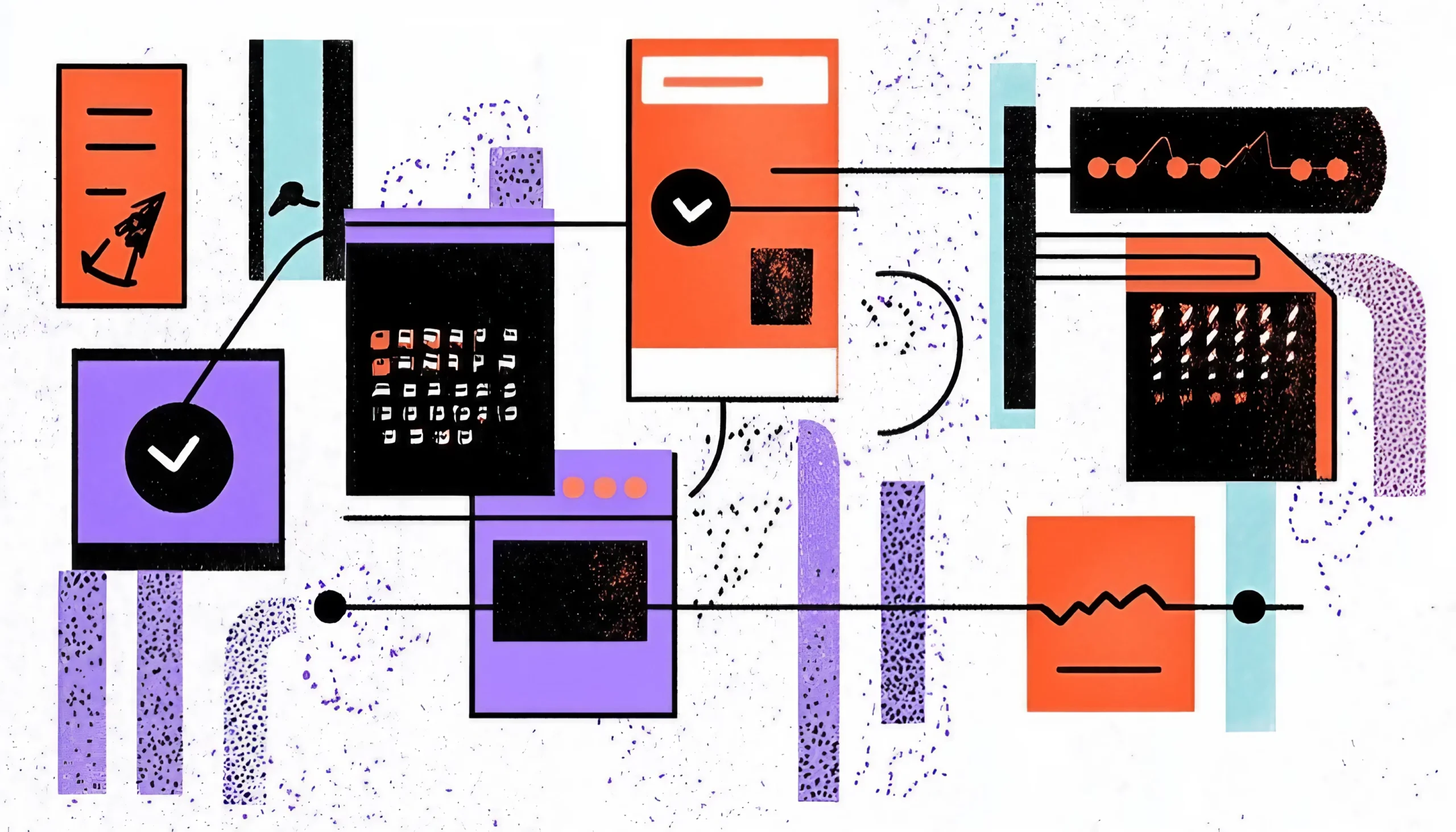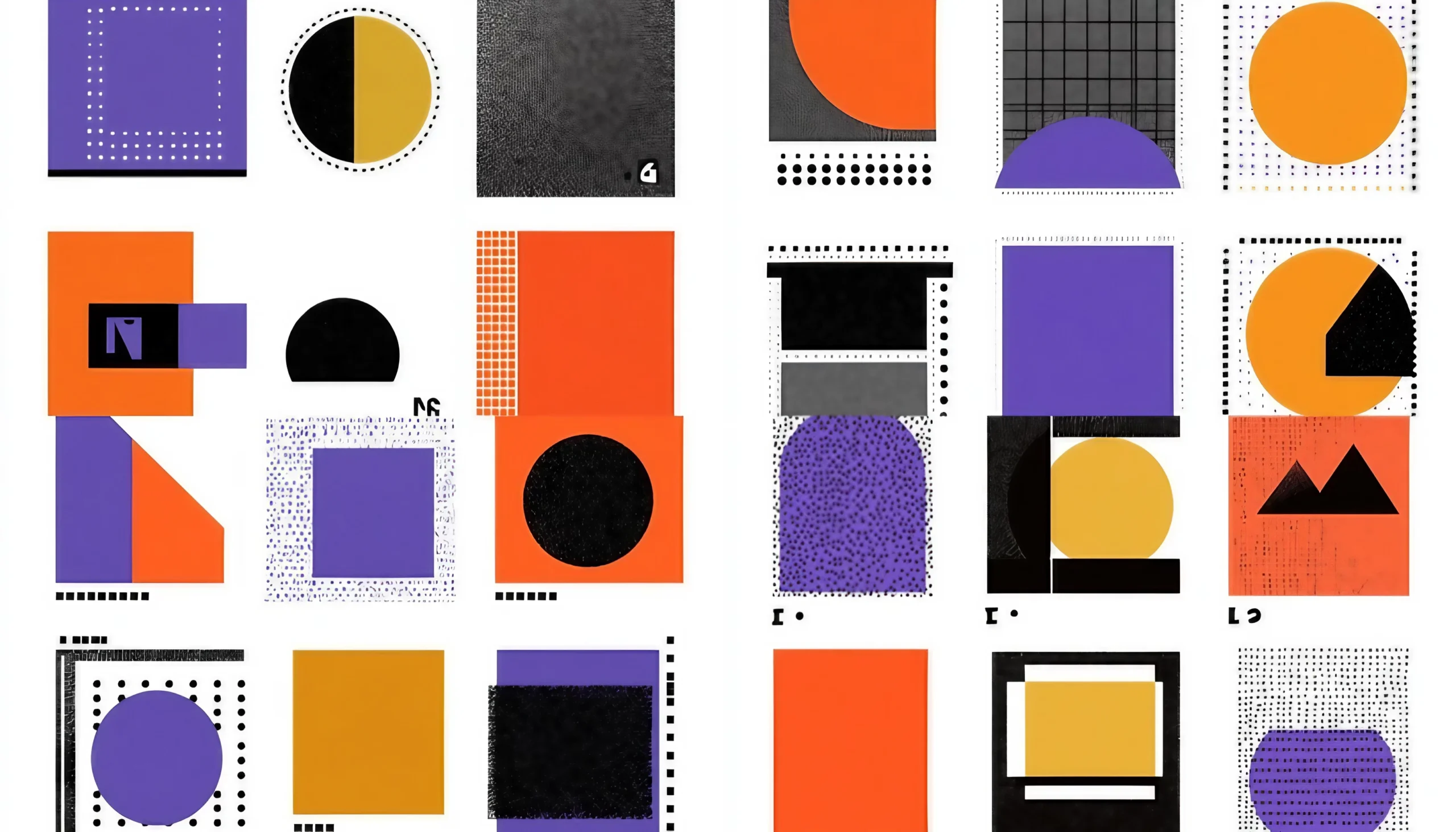In recent years, the digital landscape has undergone a significant transformation. As more people interact with products and services online, creating a smooth and enjoyable user experience (UX) has become a top priority for companies of all sizes. The concept of task flow is an essential component of UX design. This article will delve deep into the world of task flows, looking at their significance, how to create effective task flows, and some best practices for incorporating them into your digital design projects.

What is Task Flow?
In a digital product or service, the sequence of steps or actions that users take to accomplish a certain goal is referred to as the task flow. This might be anything from making an online purchase to subscribing to a newsletter or simply utilizing a search engine. The user’s trip across your digital platform can be thought of as the task flow.
User flows and task flows are similar in that they both follow a linear path without many forks or paths. To create an account or complete the checkout process, for instance, all users would adhere to identical procedures. Task flow diagrams show the route or procedure that visitors will follow as they utilize your website or application.
- Simple, single pathways
- A single flow completed similarly by all users for a specific task
- Shows how users travel through the system while performing a specific task
- Similar to user flows, except they’re generally linear without multiple branches or paths
Why is it important?
Task flows are critical to the overall success of your digital product or service. When designed properly, it can significantly improve UX by:
- Reducing User Effort: An efficient task flow reduces the number of steps users must take to accomplish their goals. This reduction in effort leads to a more enjoyable user experience, which can lead to increased engagement and conversion rates.
- Increasing Usability: You can make your product or service more intuitive and easy to use by streamlining the path users take to complete their tasks. This improved usability can aid in reducing user frustration and increasing customer satisfaction.
- Improving User Retention: A well-designed task flow can increase the likelihood of users returning to your digital product or service. Users who have a positive experience are more likely to return for more, which can result in increased revenue and brand loyalty.
- Enhancing Accessibility: Effective task flows should be accessible to users of all abilities, allowing everyone to interact with your digital product or service more easily.
While developing task flows, prioritize the things that are most important to your audience rather than the things that are most important to you.
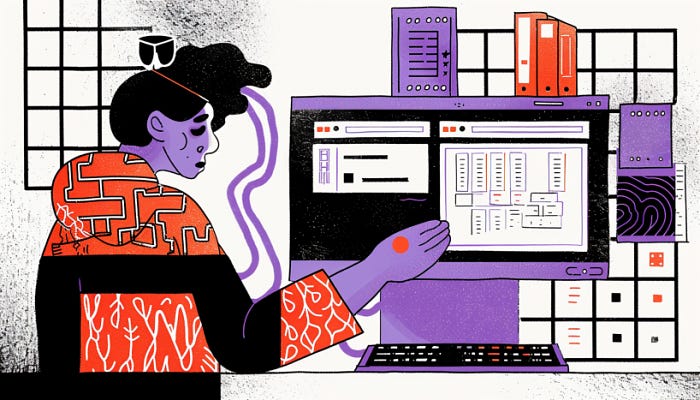
How to Create an Effective Task Flow
Developing an effective task flow requires a thorough understanding of your user’s goals and the context in which they interact with your digital product or service. Here are six steps to creating a successful task flow:
- Define User Goals: Begin by identifying the primary objectives that your users hope to achieve when interacting with your digital product or service. User research, such as surveys, interviews, or usability testing, can help with this. Once you have a firm grasp of your users’ objectives, you can start designing a task flow to support them.
- Identify User Actions: After that, list the actions that users must take in order to achieve each goal. These actions will serve as the foundation for your task flows. Consider all possible paths that users may take, including alternative routes and potential roadblocks.
- Create a Task Flow Diagram: Using the user goals and actions you identified, create a visual representation of your task flow. This diagram can be a flowchart, wireframe, or storyboard. This will assist you in identifying any gaps or inefficiencies in your design and will make communicating your ideas to stakeholders easier.
- Optimize the Flow: Examine your task flow diagram for areas where the flow can be simplified or streamlined. Look for ways to cut out unnecessary steps or reduce the number of actions users must take to achieve their objectives. To ensure the most efficient design, this optimization process should be iterative, with multiple rounds of review and revision.
- Test and Validate: Once your task flow has been optimized, it is critical to put it through its paces with real users. This can be accomplished through usability testing or by observing user behavior in real-time. Collect and analyze feedback to identify any areas where users may be struggling.
- Iterate and Refine: Make any necessary changes to your task flow based on the feedback and results of your testing. Continue iterating and refining the flow until it meets your users’ needs and effectively supports their goals.
Best Practices
It’s crucial to bear in mind a few recommended practices that can help ensure a seamless and pleasurable user experience while creating task flows. These are five essential guidelines to take into account:
- Prioritize User Goals: Throughout the whole design process, keep the needs of the user in mind. Make sure your workflow supports and facilitates these objectives rather than adding unneeded challenges or difficulties.
- Make It Straightforward and Intuitive: Users should have no trouble navigating your job flow. Eliminate any superfluous stages or actions that can cause misunderstanding or annoyance in order to build a flow that is as basic and intuitive as you can.
- Be Consistent: Throughout the user journey, make sure your task flow doesn’t change. This entails preserving a unified visual style, employing comparable language and vocabulary, and following recognized design patterns.
- Use Visual Hierarchy: By highlighting key components and actions, a well-designed visual hierarchy can assist in guiding people through your task flow. Layout, color, and typography can be used to establish a logical hierarchy that serves the user’s objectives.
- Provide for a Variety of User Needs and Preferences: Users have a range of knowledge, skills, and preferences. Provide a workflow that is adjustable and flexible to meet the demands of all users, regardless of their education or experience.

The Role in UX Design
Information architecture, interaction design, visual design, and task flows are all closely related areas of user experience (UX) design. Here is how each of these disciplines connects to task flow:
- Task Flows and Information Architecture: The organization and structuring of content within a digital good or service is the subject of information architecture (IA). IA and task flow are intertwined because users’ ability to identify and access the information they need to execute their tasks is dependent on an IA that is well-structured.
- Task Flows and Interaction Design: Interaction design is concerned with how users interact with a digital product or service, which includes the design of interface elements, user feedback, and transitions between screens or states. The sequence of actions users must take to achieve their goals is defined by task flow, which is an important component of interaction design.
- Task Flows and Visual Design: The aesthetics of a digital product or service, including elements such as color, typography, and layout, are referred to as visual design. While visual design and task flow are separate disciplines, they are inextricably linked because a well-designed visual hierarchy can help guide users through the task flow and make it more intuitive and enjoyable.
Conclusion
Task flow is an important aspect of user experience design that can have a significant impact on the overall success of your digital product or service. You can improve your users’ experience and ultimately drive better engagement, satisfaction, and loyalty by understanding the importance of task flow, taking a systematic approach to creating an effective flow, and implementing best practices.
Remember that UX design is an iterative process and that improving your task flow should be an ongoing effort. Continue to listen to user feedback, analyze user behavior, and make improvements to ensure your task flow evolves and meets the needs of your users.