A successful digital product or service requires careful planning, communication, and iteration in the world of user experience (UX) design. The wireframe is one of the most important tools in a UX designer’s arsenal. This article will discuss the significance of wireframes in UX design, including their role in the design process, different types of wireframes, how to create effective wireframes, best practices, and popular wireframing tools.
What are Wireframes?
Wireframes are basic visual representations of the layout of a digital product, such as a website, mobile app, or software interface. They serve as a blueprint for the product’s structure and functionality, illustrating the layout of content, navigation, and interactive elements while avoiding visual design elements such as color, typography, or imagery. Wireframes serve as a foundation upon which designers, developers, and stakeholders can build, ensuring that everyone involved in the project has a shared understanding of the product’s purpose and organization.
Since wireframes lack the details and finish, people will find it easier to comment, critique, or suggest totally different directions. They are fast and easy to create, so those who work on them will not feel attached to the design, and they can easily accept such suggestions.

The Importance of Wireframes in User Experience Design
Wireframes are important in the UX design process for several reasons:
- Establish a Clear Structure: Wireframes assist UX designers in creating a well-organized and logical layout for a digital product. Designers can ensure that the product’s content and functionality align with user needs and expectations by mapping out the structure, which can lead to improved usability and user satisfaction.
- Facilitating Collaboration: Wireframes provide a common visual language for designers, developers, and stakeholders to communicate and collaborate effectively. Wireframes make it easier for teams to discuss ideas, identify potential issues, and reach a consensus on design decisions by presenting a clear, visual representation of the product’s structure.
- Early Detection of Usability Issues: Wireframes enable designers to identify and address usability issues early in the design process, before significant time and resources are invested in development. This proactive approach to problem solving can help reduce the likelihood of later costly and time-consuming revisions.
- Saving Time and Resources: Wireframes allow designers to quickly test and iterate on their ideas, allowing them to refine the structure and functionality of the product before moving on to more detailed design stages. This iterative process can result in a more efficient and streamlined overall design and development process.
Types of Wireframes
There are two primary types of wireframes: low-fidelity and high-fidelity.
Low-Fidelity Wireframe
These are simple, rough sketches that focus on the fundamental layout and functionality of a digital product. Low-fidelity wireframe is ideal for early-stage design exploration and brainstorming because they can be created quickly with pen and paper, whiteboards, or digital tools. They typically lack detailed visual design elements like color, typography, and images, allowing designers and stakeholders to concentrate on the overall structure and user flow.
High-Fidelity Wireframe:
A high-fidelity wireframe is more detailed and polished than a low-fidelity wireframe, with more specificity in terms of layout, user interface (UI) elements, and interaction design. High-fidelity wireframes, while still excluding color, typography, and imagery, provide a more accurate representation of the final product, making them useful for user testing, stakeholder presentations, and as a reference for developers during implementation.

How to Create Effective Wireframes
Creating effective wireframes entails a few key steps:
- Begin with User Research: Before you begin wireframing, you must first understand your target users, their goals, and their pain points. To inform your design decisions and ensure that your wireframe aligns with user needs and expectations, conduct user research using methods such as interviews, surveys, and usability testing.
- Prioritize Content and Functionality: Based on the results of your user research, determine the most important content and functionality for your digital product. Make these elements a priority in your wireframes to ensure they are easily accessible and prominent in the layout.
- Make Use of a Grid System: Using a grid system can assist you in creating a consistent and organized layout for your wireframes. Grid systems provide a framework for aligning and spacing UI elements, resulting in a unified and harmonious design.
- Embrace Simplicity: Wireframes should be simple and focused on the structure and functionality of the product. At this stage, avoid getting bogged down in visual design details; instead, focus on creating a clear and intuitive layout that supports user goals.
- Iterate and refine: Because wireframing is an iterative process, you must be willing to make changes and refinements based on feedback from team members, stakeholders, and user testing. Evaluate and improve your wireframes on a regular basis to ensure they effectively address user needs and provide a seamless user experience.
Best Practices for Wireframing
The following best practices can assist you in creating more effective wireframes:
- Use Consistent User Interface Elements and Patterns: To create a cohesive and intuitive user experience, use consistent UI elements and design patterns throughout your wireframes. This consistency makes your digital product easier for users to understand and navigate.
- Annotate Your Wireframe: Add annotations to your wireframes to provide context and clarification, especially when presenting them to stakeholders or developers. Annotations can explain the function and purpose of specific UI elements, as well as any important design decisions or considerations.
- Keep Accessibility in Mind: When creating wireframes, keep accessibility in mind to ensure that your digital product is usable by people of all abilities. Consider keyboard navigation, compatibility with screen readers, and the logical order of content and interactive elements.
- Collaborate and Gather Feedback: Wireframing should be a collaborative process with designers, developers, stakeholders, and users providing feedback. To improve your wireframes and make informed design decisions, encourage open communication and feedback.
Wireframing Tools
Several wireframing tools are available to meet a variety of demands and tastes. Popular choices comprise:
Sketch A powerful vector-based design tool for creating wireframes, mockups, and prototypes.
Adobe XD A comprehensive UX/UI design and prototyping tool that integrates with other Adobe products.
Figma A collaborative design tool that allows multiple team members to work on wireframes and prototypes simultaneously, in real-time.
Balsamiq A dedicated wireframing tool that focuses on low-fidelity, sketch-style wireframes.
Axure RP A feature-rich tool for creating wireframes, prototypes, and detailed specifications, with built-in support for advanced interactions and conditional logic.
Wireframe.cc Wireframe.cc is a web-based tool that offers a simple interface for sketching your wireframes.
Lucidchart A web-based proprietary platform that allows users to collaborate on drawing, revising, and sharing charts and diagrams. Lucidchart’s wireframe tool is easy and offers the use of layers, links, or hotspots to visualize the associated functions of your design and each potential display scenario for optimal user experience
It’s critical to select the tool that most closely matches your unique demands and workflow since these solutions offer a variety of features and capabilities.
Conclusion
A well-structured, user-centric digital product is built on the foundation of wireframes, which are an essential component of the UX design process. They enable effective teamwork and communication, aid in the early detection of usability problems, and ultimately save time and resources by allowing designers to iterate and improve their concepts before going on to more intricate design phases.
UX designers may produce digital products that satisfy user needs, improve usability, and provide an amazing user experience by recognizing the value of wireframes, using effective approaches for creating them, adhering to best practices, and using appropriate wireframing tools.