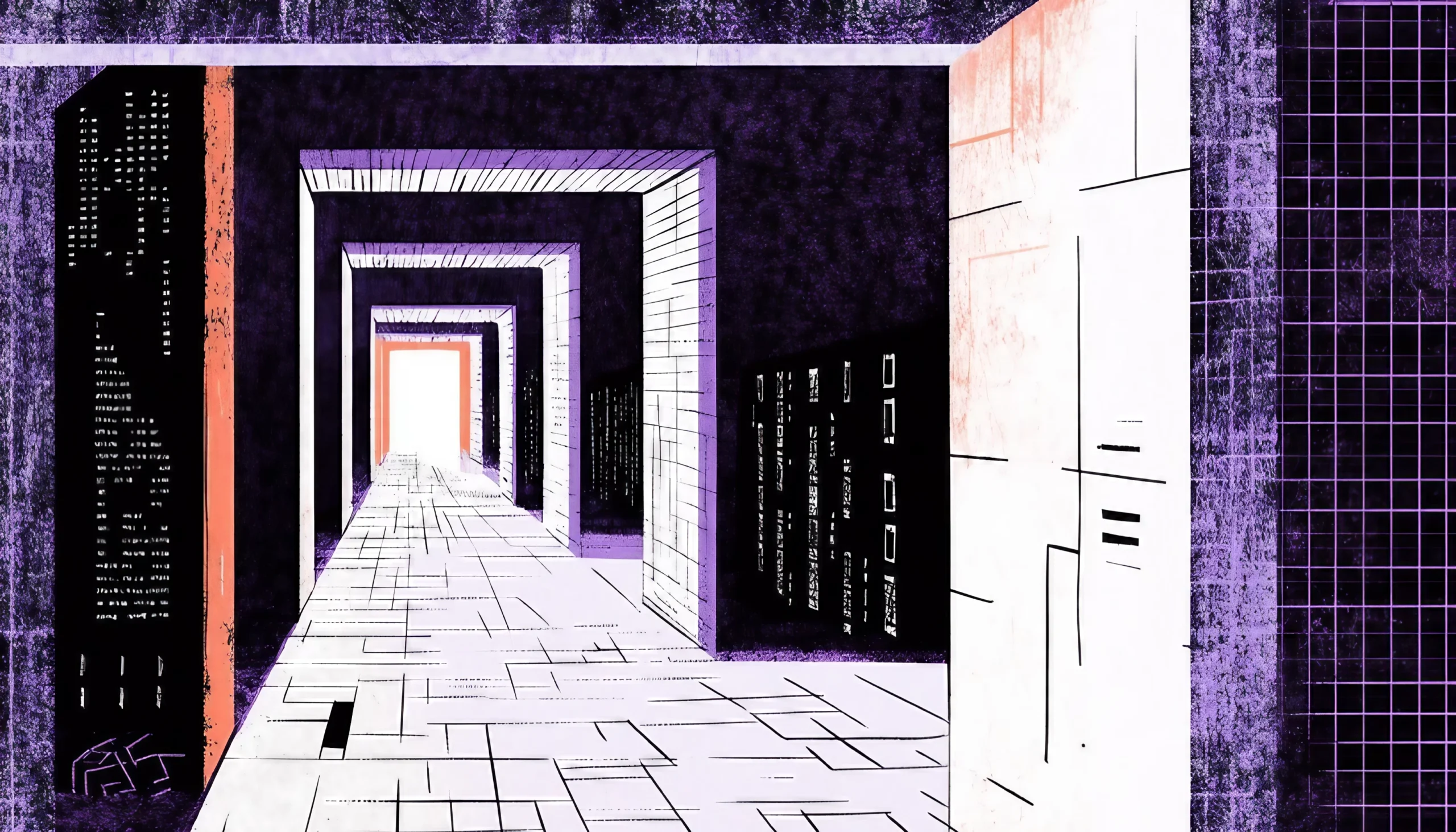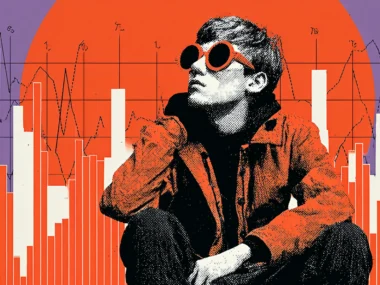Card sorting is a user-centered research method used in the field of user experience (UX) design. It gives designers useful information about how people think about and organize information, which lets them make information architectures, navigation systems, and menu structures that are easier to understand and use. In this article, we will explore the concept of card sorting, its various types, benefits, and how to conduct a card sorting exercise. We will also talk about some tools and resources that can help you start using this powerful UX research method.
What is card sorting?
Card sorting is a participatory research method that involves users organizing a set of information or content into categories that make sense to them. It usually involves giving each participant a stack of index cards or digital cards, each of which has a specific piece of content, like a website page or a feature of a product. Participants are then asked to sort these cards into groups depending on their understanding and preferences and occasionally label the groupings they establish.

Types of Card Sorting
Open
Open card sorting is a user-centered research method in which people are given a set of cards, each with a piece of content (like a website page or a product feature), and asked to sort them into groups and give each group a name that they think best describes its content. In closed card sorting, participants are given categories that have already been made. In open card sorting, users can make their own categories, which tells creators how users naturally think about and organize information.
Benefits of Open Card Sorting
- Enhanced Information Architecture: Open card sorting helps designers make information architectures that are user-friendly and easy to understand by showing how users group and label content.
- Better Navigation Systems: Using what you learn from open card sorting, you can make better navigation systems and menu structures that match how users think.
- User Validation: Open card sorting involves users in the design process, making sure that the final product meets their needs and expectations.
- Stakeholder Alignment: The results of open card sorting exercises can help stakeholders agree on a common understanding of users’ needs and preferences, which can lead to better decisions and design choices.
Closed
In closed card sorting, people are given a set of cards and a list of groups that have already been set. Then, they are told to put each card in one of the categories given. This type of card sorting is useful when you already have an information architecture or set of categories and want to test or improve them based on what users say.
Benefits of Closed Card Sorting
- Validation of an Already Established Information Architecture: Closed card sorting is especially useful when you already have an established information architecture, menu layout, or set of categories. It lets you see how well your current organization fits users’ mental models and find places where you could make changes.
- Easier Analysis: Since closed card sorting uses categories that have already been set up, it’s usually easier to figure out what’s going on than with open card sorting. This is because the data is already set up in a way that makes it easy to see patterns and come to conclusions.
- More focus on specific issues: Closed card sorting can be changed to answer particular questions or concerns about your information architecture. By giving participants categories that have already been set up, you can get them to focus on certain parts of how the content is organized, which makes their feedback more useful.
- Efficiency: Closed card sorting sessions can be more time-efficient, as participants do not need to spend time creating and labeling their own categories. This can be helpful when you have a short amount of time or few resources.
- Comparison with Competitors: Closed card sorting lets you compare how different products order information by using the same predefined categories for more than one website or app. This can help you figure out where your product might be able to stand out or where it might need to be more in line with industry standards.
- Controlled Environment: In closed card sorting, participants are given a set of categories that have already been decided on. This gives the study a more controlled environment. This can help if you want to narrow the scope of your research or focus on certain parts of how the content is organized.
Closed card sorting has its own benefits, but it’s important to keep in mind that it might not always be the best choice. Depending on the goals of your study, open or hybrid card sorting may be better. When choosing a card sorting method, it’s important to think about the wants and goals of your project.

Hybrid
Hybrid card sorting takes parts of both open and closed card sorting and puts them together. Participants are given a set of cards and a list of categories that have already been made, but they can also make their own if they don’t think the ones that are there are enough.
Benefits of Hybrid
- Flexibility: With hybrid card sorting, people can use categories that have already been set up, make their own categories, or do both. This lets us learn more about how people understand and organize information while still giving us some structure to help us through the process.
- Comprehensive Insights: Hybrid card sorting can reveal more about users’ mental models and expectations by combining the structured method of closed card sorting with the open-ended nature of open card sorting. It can help find places where predefined categories match up with how users see things and also find new or surprising ways to group things.
- Validation and Exploration: With hybrid card sorting, you can test your current information design and look into new ways to group things. This can be especially helpful when improving or adding to an existing content structure because it lets you see where set categories might need to be changed and where you might want to add new ones.
- Balancing Stakeholder Input: Hybrid card sorting can help balance the input of stakeholders and end users during the planning process. By giving predefined categories, you can make sure that important shareholder concerns are accounted for while still letting users make their own categories based on what they know and what they like.
- Comparison of Categories Already Made and Those Made by Users: Hybrid card sorting lets you directly compare categories that have already been made and categories that users make themselves. This can show where the current information design might need to be changed or where there are gaps in the categorization that could be fixed to make the user experience better overall.
- Adaptability: Hybrid card sorting is easy to change so that it fits a wide range of study goals and project needs. By changing the proportion of predefined categories to user-created categories, you can change the way the process works to focus on certain parts of how the content is organized or try out a wider range of ways to organize it.
The Value of Card Sorting in UX Design
Card sorting can help with UX design in a number of ways, such as:
- Improved Information Architecture: Card sorting helps designers make more intuitive and user-friendly information architectures by showing how users perceive and group material.
- Improved Navigation: If designers know how people group and name information, they can make better navigation systems and menu structures that match how people think.
- Reduced Cognitive Load: Card sorting can help designers make it easier for users to understand and manage information by putting it in an order that is easy to understand.
- Aligning Stakeholders: The results of card sorting exercises can help stakeholders come to a common idea of what users need and what they expect, which can lead to better decisions and design choices.
- User Validation: Card sorting is a way to get users involved in the design process and make sure that the end product meets their needs and expectations.
How to Conduct Card Sorting Activity
Follow these steps to set up a card sorting exercise:
- Get your stuff ready: Make a set of cards with a piece of information on each one, like a website page or a feature of a product. Make sure the content is representative of the information you want to organize and that the cards are clear and easy to understand. If you’re going to do a closed or hybrid card sort, you should also make a list of groups ahead of time.
- Find people: Choose people who are like your ideal users. Try to get a variety of people so you can hear different points of view. Usually, 15–30 people should take part in a card sorting study.
- Conduct the Card Sorting Session: Set up the card sorting session by giving each person a set of cards and directions on how to do the activity. If conducting the session in person, watch and take notes as participants sort the cards. Use card sorting software that lets participants do the job online while your computer records their actions and comments if you’re running the session from afar.
- Analyze the Results: Once the card sorting sessions are over, look at the data to see if there are any similar patterns or trends. Look for patterns in how people grouped and named the cards, and make note of any oddities or strange groupings. Use this knowledge to come up with an information architecture or to improve one that already exists.
- Refine and iterate: Based on the results of the card sorting exercise, make changes to your information architecture, navigation system, or menu layout. You might want to do more rounds of card sorting with the updated content to confirm your changes and make sure they meet users’ needs.

Tools and Resources
- Physical materials: For sorting cards in person, you can use index cards, sticky notes, or printed cards, and you can name them with pens or markers.
- Card Sorting Software: Software like OptimalWorkshop, UXtweak, and UserZoom can be used to sort cards remotely or online. These tools make it easier to sort cards and have built-in research tools to help you figure out what the results mean.
- Spreadsheets and Visualization Tools: You can use spreadsheets (like Excel or Google Sheets) and visualization tools (like Tableau or RawGraphs) to make charts, graphs, and other visual representations of the results of a card sorting exercise to examine the data.
Conclusion
Card sorting is a useful UX study method that can help designers make information architectures, navigation systems, and menu structures that are easier for users to understand and use. Designers can make digital goods that work better with users’ mental models and expectations if they know how people think about and organize information.
By following the steps in this article and using the tools and resources available, you can run effective card sorting exercises that give you useful insights and help you make decisions about UX design. Remember to iterate and improve your information architecture based on user feedback. This will make sure that your final product meets the wants and expectations of your target audience.