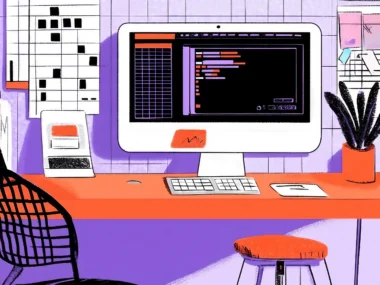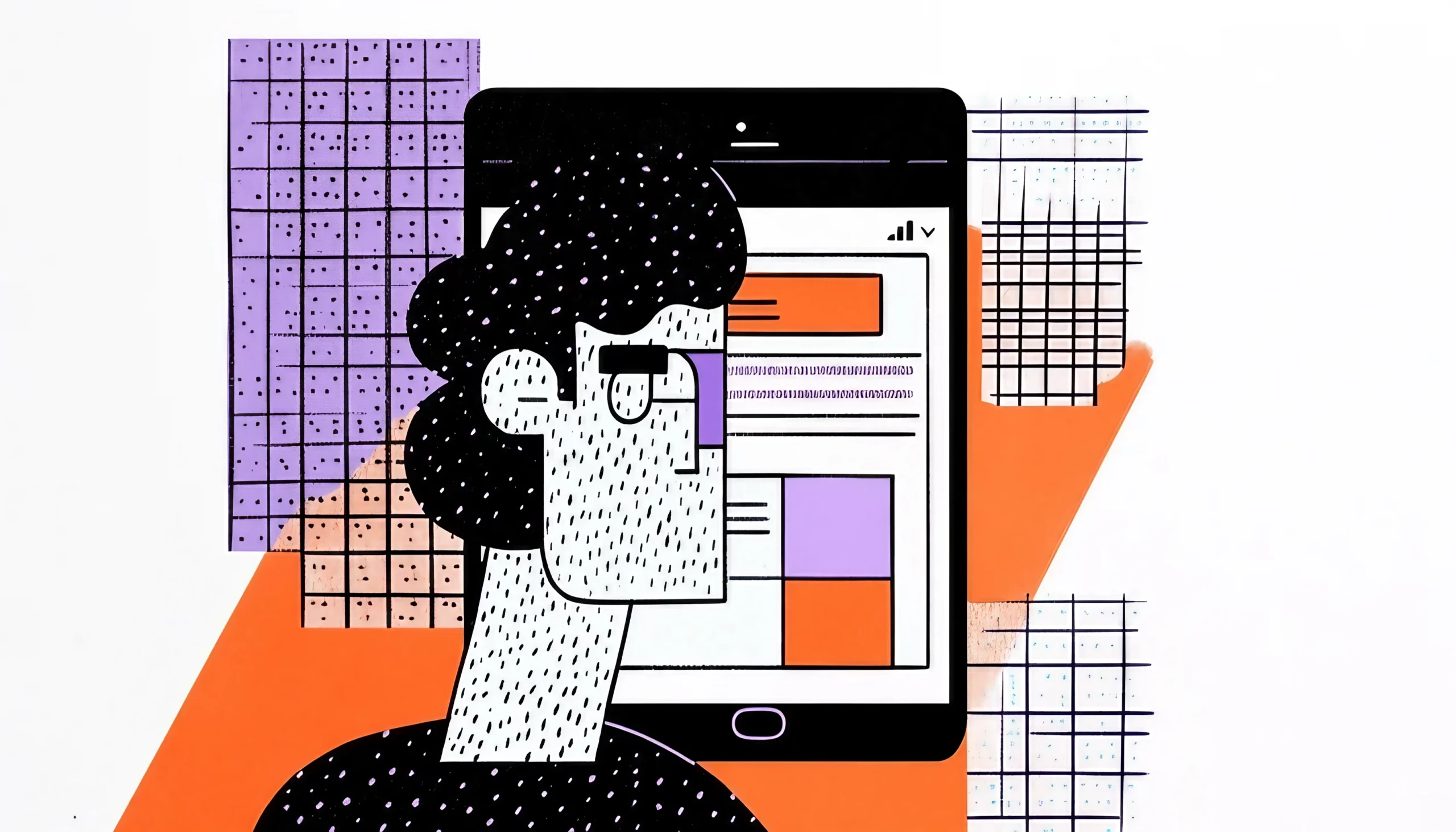Imagine walking into a new city without a map. You want to explore, but there’s no clear path, no signposts, no way to know which direction to take. Pretty frustrating, right? Well, that’s what happens when a website or app lacks a clear user flow. Just like a well-planned map guides you through a new place, user flow guides users through digital experiences, ensuring they reach their destination with ease.
In the world of UX design, user flow is the blueprint of how users interact with a product. It’s a vital part of crafting seamless experiences, making sure users don’t get lost or confused along the way. If done right, user flow can make your design intuitive and engaging. Let’s explore the significance of user flow in UX design and discover its transformative power.
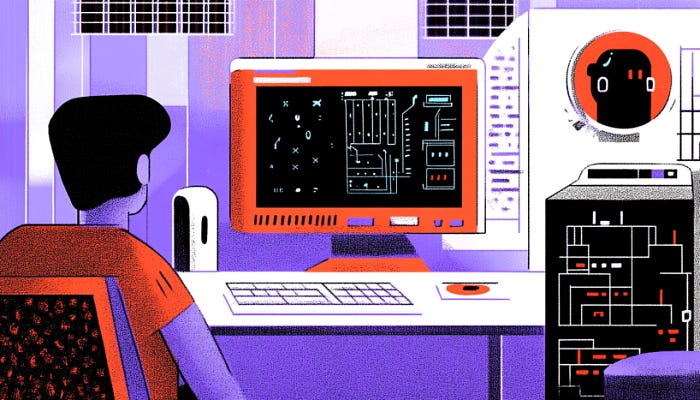
What is user flow?
Before we get too deep into the importance of user flow, let’s break it down. A user flow is essentially a visual representation of the steps a user takes to accomplish a task within a website or app. Think of it as a road map or journey. Each page, button, or action is a step in that journey, guiding the user from point A to point B. Whether it’s making a purchase, signing up for a newsletter, or finding information, the flow outlines every interaction along the way.
But why does this matter? Well, good user flow minimizes friction. It’s about creating a path that feels natural to the user, where every action feels logical and necessary. Without a clear flow, users might get lost, frustrated, or give up altogether. And we don’t want that, do we?
Why does it matter?
You may be wondering, “Why should I focus so much on user flow?” The answer is straightforward: user flow influences user experience, and user experience determines the success or failure of a product. Think of it this way: if your product were a theme park, the user flow would be the layout of the rides and attractions. Without a proper flow, visitors might end up walking in circles, wasting time, or missing out on the best experiences.
In the digital world, bad user flow is like having a maze of dead ends. It leaves users scratching their heads, wondering where they went wrong. A well-designed flow, on the other hand, gives users a sense of control, guiding them easily through the experience without confusion or frustration.
User flow also has a huge impact on your bottom line. For example, if you’re running an e-commerce site, a smooth user flow from browsing to checkout can boost conversions. If the flow is disjointed, though, users might abandon their cart. Every step in the flow matters, and each one must be optimized to keep users on track.
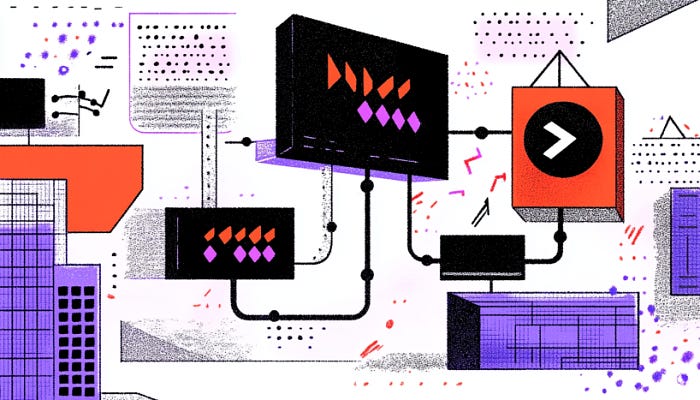
Mapping Out the User Journey
Creating an effective user flow starts with understanding the user journey. The user journey is the path a user follows from the moment they interact with your product to the moment they achieve their goal. In other words, it’s the story you’re telling them, and user flow is how you script it.
Start by defining the key tasks your users need to accomplish. Are they signing up for an account? Browsing a product catalog? Booking a reservation? Once you’ve identified the goals, think about the steps required to achieve them. This is where you’ll need to map out each interaction, each decision point, and each potential action.
Just like a story with a beginning, middle, and end, your user flow should have a clear structure. The user should be guided through the process in a way that feels logical and easy to follow. If there are multiple paths to the same goal, make sure all of them are simple and lead to the same outcome.
Key Elements of User Flow
Now that we’ve covered the basics, let’s talk about the key elements that make up a user flow. While every user flow is different depending on the project, there are some universal elements that should always be included.
- Start Point: Every flow begins somewhere. Whether it’s the homepage of your site or the landing page of your app, this is where users begin their journey. Make sure this starting point is clear and easy to find.
- Decision Points: Throughout the user journey, there will be decision points where users have to choose between different options. Each decision should be clearly presented, and the options should feel natural and easy to follow.
- Actions: These are the tasks the user will perform along the way. Clicking a button, filling out a form, or scrolling through content are all examples of actions users take during their journey. These actions should be simple and intuitive.
- End Point: The end point is where the user achieves their goal. This could be completing a purchase, submitting a form, or receiving a confirmation message. The end point should be a satisfying conclusion, leaving the user with a sense of accomplishment.
- Feedback: After each action, the user should receive feedback. This can be visual cues, messages, or transitions that tell the user what’s happening. For example, when a user submits a form, they should receive a confirmation message. Feedback ensures that the user knows they’re on the right track.
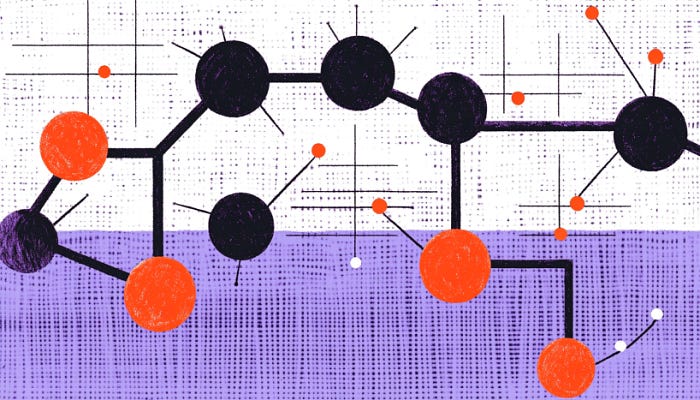
Tips and Best Practices
Now that you know what makes up a user flow, let’s talk about how to create a seamless one. Here are some best practices that will help you design a user flow that works.
- Keep it Simple: Simplicity is key when it comes to user flow. The more complex the flow, the more likely users will get lost or confused. Stick to the essentials and eliminate unnecessary steps or distractions. Every step should have a clear purpose.
- Focus on the User: Always think from the user’s perspective. What are they trying to achieve? What steps do they need to take? By understanding their goals and pain points, you can design a flow that addresses their needs while minimizing frustration.
- Prioritize Clarity: Users should always know where they are in the process and what’s expected of them. Make sure each page or screen has a clear call to action, and avoid using jargon or complex language. The simpler the language, the better.
- Test and Iterate: User flow design isn’t a one-and-done process. You need to test it with real users to see where they might encounter issues. Conduct usability tests, gather feedback, and iterate on your design until the flow is as smooth as possible.
- Optimize for Mobile: More and more users are accessing websites and apps on their mobile devices. Be sure to optimize your user flow for smaller screens. Make buttons bigger, reduce unnecessary steps, and ensure the flow is just as easy to navigate on mobile as it is on desktop.
When user flow is designed well, it makes everything easier for the user and more efficient for the business. First and foremost, it enhances user satisfaction. When users can easily navigate through your product without confusion, they’re more likely to return and recommend it to others.
Another benefit is improved conversion rates. Whether you’re selling a product, gathering sign-ups, or encouraging users to engage, a smooth user flow can significantly increase your chances of success. After all, the easier it is for users to complete a task, the more likely they are to do it.
Lastly, effective user flow saves you time and money in the long run. When users can complete tasks quickly and easily, it reduces the need for customer support and helps lower bounce rates. This efficiency leads to better overall performance for your website or app.