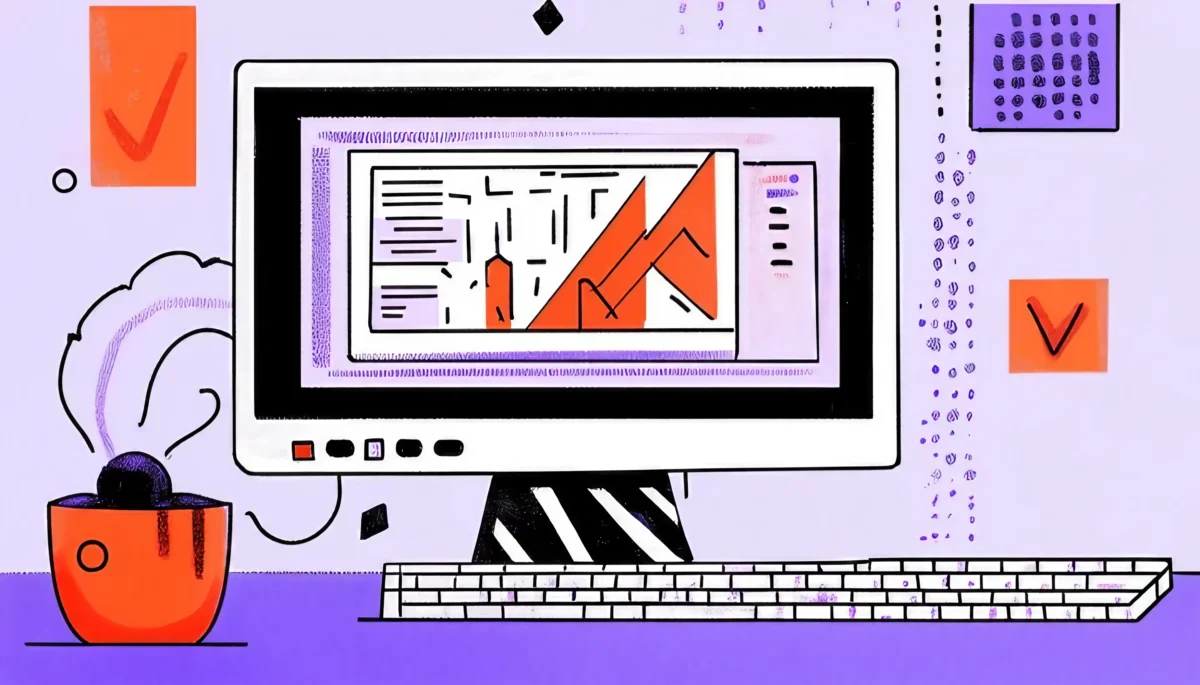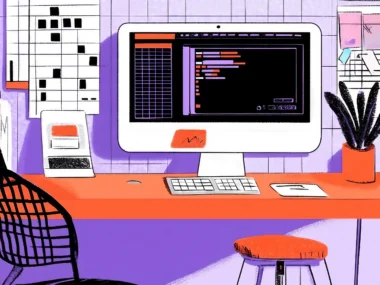The Essence of Small Interactions
Microinteractions, like the spices in a well-crafted dish, are small in quantity, yet they significantly enhance the experience. Essentially, they’re the single-task interactions that add life and responsiveness to digital products. Each microinteraction often serves one purpose, like confirming an action, showing progress, or guiding users through a process. They’re the “thank you” messages and loading animations, the tiny signals that let us know our actions are heard.
Picture this: you tap the “like” button on a social media post, and a little heart icon bounces, changing color as if to say, “Got it!” This bounce is subtle, lasting less than a second, but it reassures you that your input registered. Or imagine pulling down on your email app to refresh messages. As you do, a little spinner appears at the top of the screen, twirling in response to your action, visually conveying that new messages are loading. Without that spinning icon, you’d probably pull down multiple times, wondering if anything is happening behind the scenes.
Then there’s the matter of error states—something all users encounter eventually. When filling out a form and making an error, effective microinteractions come to the rescue. Instead of a generic “error” message, an interface might shake the screen slightly, much like a head shake signaling “no.” This microinteraction, often paired with a red outline or message, instantly conveys the issue without requiring much explanation. It’s a detail that softens the blow of making a mistake, making it feel less frustrating.
These examples illustrate how microinteractions do more than just “look nice.” They’re deliberate, carefully crafted responses designed to reduce cognitive load, minimize confusion, and add a touch of warmth to what would otherwise be cold digital interfaces. Designers create a subtle yet profound connection with the user by adding a momentary, almost imperceptible interaction, which makes digital tools feel intuitive, responsive, and, dare we say, almost alive.

Guiding the User Journey
At first glance, microinteractions may seem trivial—just tiny animations and signals that appear here and there. But, like punctuation in a sentence, they shape and guide our journey through digital experiences, helping us stay oriented and informed. When done right, microinteractions are invaluable in creating a sense of flow and helping users feel confident and in control. They act as visual guides, preventing confusion and letting us know we’re on the right path without saying a single word.
Consider the microinteraction in online shopping carts. When you add an item, the cart icon often updates with a small animation—a pop-up notification or an icon that fills with color, maybe even a quick “1” appearing next to it. This visual cue immediately confirms that the item has been added, providing feedback that your action was successful. Without it, you might keep clicking “Add to Cart,” uncertain whether the item was registered, potentially leading to frustration or accidental over-ordering. The microinteraction is like a nod of acknowledgment from the interface, reassuring you that everything is under control.
Microinteractions also play a crucial role in highlighting and guiding users toward critical actions. Picture a call-to-action button on a webpage, like “Buy Now” or “Sign Up.” If the button subtly changes color or animates slightly when you hover over it, it draws your attention and encourages you to click. This microinteraction guides you, pointing you in the right direction without shouting. It’s a nudge, a friendly gesture, like when someone gently points you in the right direction instead of giving lengthy directions.
These are just a few ways microinteractions guide us, acting as the digital equivalent of a tour guide leading us through an experience. They’re subtle but powerful, giving users feedback and context at every step. Rather than relying on text-heavy instructions or intrusive pop-ups, microinteractions make the user journey intuitive and smooth, as if the interface is gently holding our hand and showing us the way forward.
The Magic of Delight
Microinteractions have a way of making products delightful. Consider the animations in Google’s “Like” button—it bursts into colorful confetti. It’s not just functional; it feels celebratory. These interactions make users feel like the interface is interactive and responsive. Like a friend cheering you on, they make digital experiences feel personal and relatable.
Emotions play a major role in UX, and microinteractions can be a powerful way to elicit joy, surprise, or satisfaction. Users remember these moments, and this positive emotional response often translates to brand loyalty. Much like how a barista remembering your name makes your coffee shop feel welcoming, microinteractions build a sense of relationship with users.

Designing with Purpose
Microinteractions are far more than mere visual flourishes; they’re purpose-driven details designed to improve functionality, reduce friction, and create a seamless experience. When applied thoughtfully, microinteractions serve as intuitive guides, keeping users informed, engaged, and even entertained throughout their journey. Here’s a deeper dive into some of the most common and practical ways microinteractions are used—and why they’re so essential in these scenarios.
Loading Indicators and Progress Feedback
One of the most functional applications of microinteractions is the loading indicator. We’ve all experienced the frustration of waiting for a page to load without any feedback. A well-placed spinner, progress bar, or animated loading icon not only keeps users engaged but also reduces frustration by setting clear expectations. For instance, a progress bar with percentage updates during a long file upload reassures users that their action is proceeding. Without this feedback, users might abandon the process altogether, assuming something went wrong.
Take YouTube’s loading animation, where a subtle, pulsing red bar sweeps across the top of the screen. This microinteraction isn’t just an aesthetic choice; it visually reassures viewers that their video is buffering and will start soon. For longer waits, some interfaces even add playful or informative animations (like facts or tips) to make the wait feel less tedious. These tiny touches can make all the difference, helping users feel that their time is valued and that the platform is attentive to their experience.
Toggle Switches and State Changes
Another practical application of microinteractions is in toggle switches—those little sliding switches that turn settings “on” or “off.” A simple animation, like the sliding movement from one state to another or a color change, immediately communicates the change to the user. This clarity is crucial for settings where users need to know their choice has been applied. Imagine a “Wi-Fi On/Off” toggle: when the slider visibly moves and changes color, it confirms the action. The user no longer has to wonder if the Wi-Fi is enabled or disabled; they get a clear, instant answer.
Think of airplane mode on a smartphone. When toggling it on, the icon may flash briefly, confirming that the setting has changed. Additionally, the small airplane icon appearing in the top corner of the screen provides further reassurance. This layered approach to microinteractions—using both the toggle animation and a status icon—ensures users feel confident in their action.
Notifications and Status Alerts
Microinteractions are also invaluable for notifications and alerts. They help deliver critical information without interrupting the user’s flow. For instance, a subtle notification bubble that appears in the corner of the screen or a small red dot on an app icon informs the user about a new message or update. These microinteractions keep users informed without being intrusive, allowing them to continue their current task while still being aware of new activity.
Take Slack as an example. If a new message arrives in a workspace, a red dot appears next to the relevant channel. When you click into that channel, Slack often uses a tiny animation to highlight the latest message, drawing your attention to the new content. It’s an elegant way of saying, “Here’s what’s new!” without overloading the user with pop-ups or interrupting the workflow. The result is a more organic, seamless flow of information that respects the user’s time and attention.
Form Validation and Error Prevention
Forms are one of the most critical touchpoints for microinteractions, as they’re often prone to user error and frustration. A well-designed form can guide users through each step, with real-time validation providing instant feedback. For example, when you enter an incorrect email format in a registration form, a small red “X” might appear, or the field may be highlighted in red with a brief message like “Please enter a valid email address.” This immediate feedback helps users correct mistakes on the spot rather than waiting until the end to discover errors.
Consider the “password strength” indicator, another popular microinteraction in forms. As users type a new password, a small progress bar or message assesses the password’s strength (“weak,” “good,” “strong”) based on length, special characters, and other criteria. This instant feedback encourages users to create secure passwords without needing to read through detailed instructions on password criteria. The microinteraction is both instructive and motivational, encouraging users to complete their tasks correctly and confidently.
Visual Cues for Interactive Elements
Microinteractions can also signal that certain elements on the screen are interactive. For example, buttons, links, and icons may change color or animate slightly when you hover over them, inviting users to click. This hover effect is an example of a microinteraction designed to let users know which elements they can engage with, subtly guiding them toward action. Without these visual cues, users might miss out on features or feel uncertain about what they’re supposed to click.
Consider an e-commerce site with interactive product images. When users hover over a product image, it may zoom in slightly, revealing more detail about the product. This microinteraction hints that users can click for more information, effectively inviting them to engage further. Or imagine a button that enlarges slightly and casts a shadow when hovered over; this gives it a tactile feel, like a physical button that you can press, making the digital interaction feel more real and satisfying.
Guiding Users Through Complex Processes
Microinteractions also play a key role in complex processes that involve multiple steps. For example, a multi-step registration form might break down the process into bite-sized chunks, with microinteractions highlighting each completed step. Progress bars, animated checkmarks, and visual transitions between steps help users feel a sense of accomplishment as they move through the process. It’s like having a personal guide walk you through each step, making even tedious tasks feel manageable.
Take a task like booking a flight. Many airline websites use a progress bar that updates with each step—from selecting flights to choosing seats to entering payment details. As you complete each step, the progress bar fills up or a small checkmark appears, signaling your nearing completion. This steady feedback keeps users motivated, reducing the chance that they’ll abandon the process midway. Microinteractions act as subtle motivators, helping users stay focused and feel a sense of progress.
Creating Delightful Moments of Surprise
Finally, microinteractions can be used purely to delight. While their primary function is to support usability, well-placed microinteractions also have the power to surprise and charm users, creating moments of joy that make the experience memorable. Think of Instagram’s heart animation when you double-tap a photo to like it. The heart pulses briefly, then fades away. It’s a small but pleasant interaction that makes the user feel a tiny moment of delight.
Google’s Gmail is known for adding lighthearted microinteractions in their design. When you archive an email in the mobile app, a small animation sometimes plays where the email icon slides into a trash bin or disappears in a puff of “dust.” It’s not necessary to the function, but it adds a layer of playfulness, making an ordinary action just a bit more enjoyable.
In sum, microinteractions are about more than just adding visual appeal. They’re carefully crafted, purpose-driven design elements that enhance usability, prevent errors, guide users, and bring an element of fun to the digital experience. By giving thought to where and why microinteractions are applied, designers can ensure that these tiny moments make a big impact, turning functional interactions into moments of connection, clarity, and delight.
As technology evolves, microinteractions will continue to play a major role in shaping user experiences. So next time you see a little animation or feel a subtle vibration, remember: there’s a world of thought and intention behind that small interaction. It’s a reminder that, sometimes, the little things make all the difference.