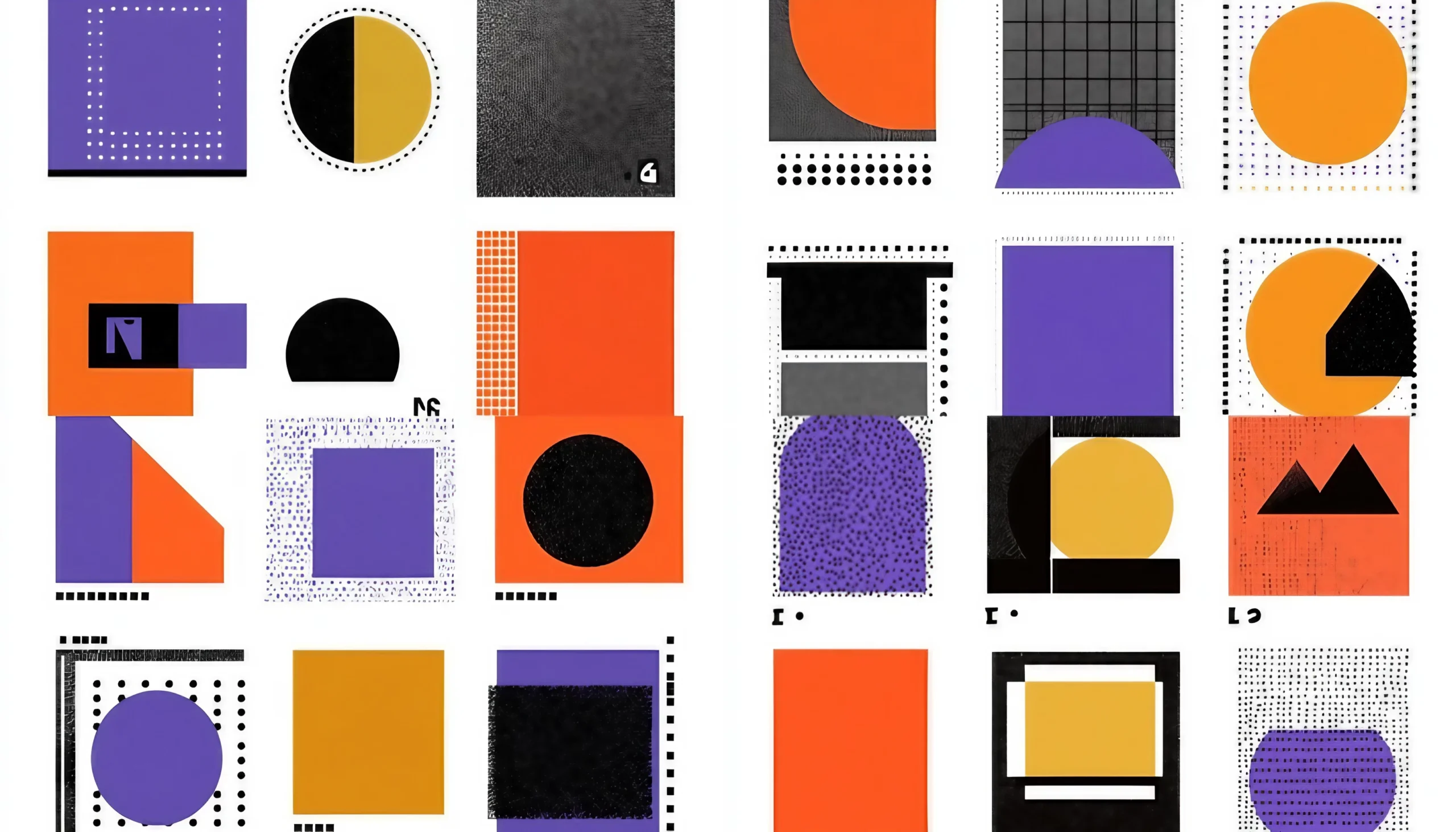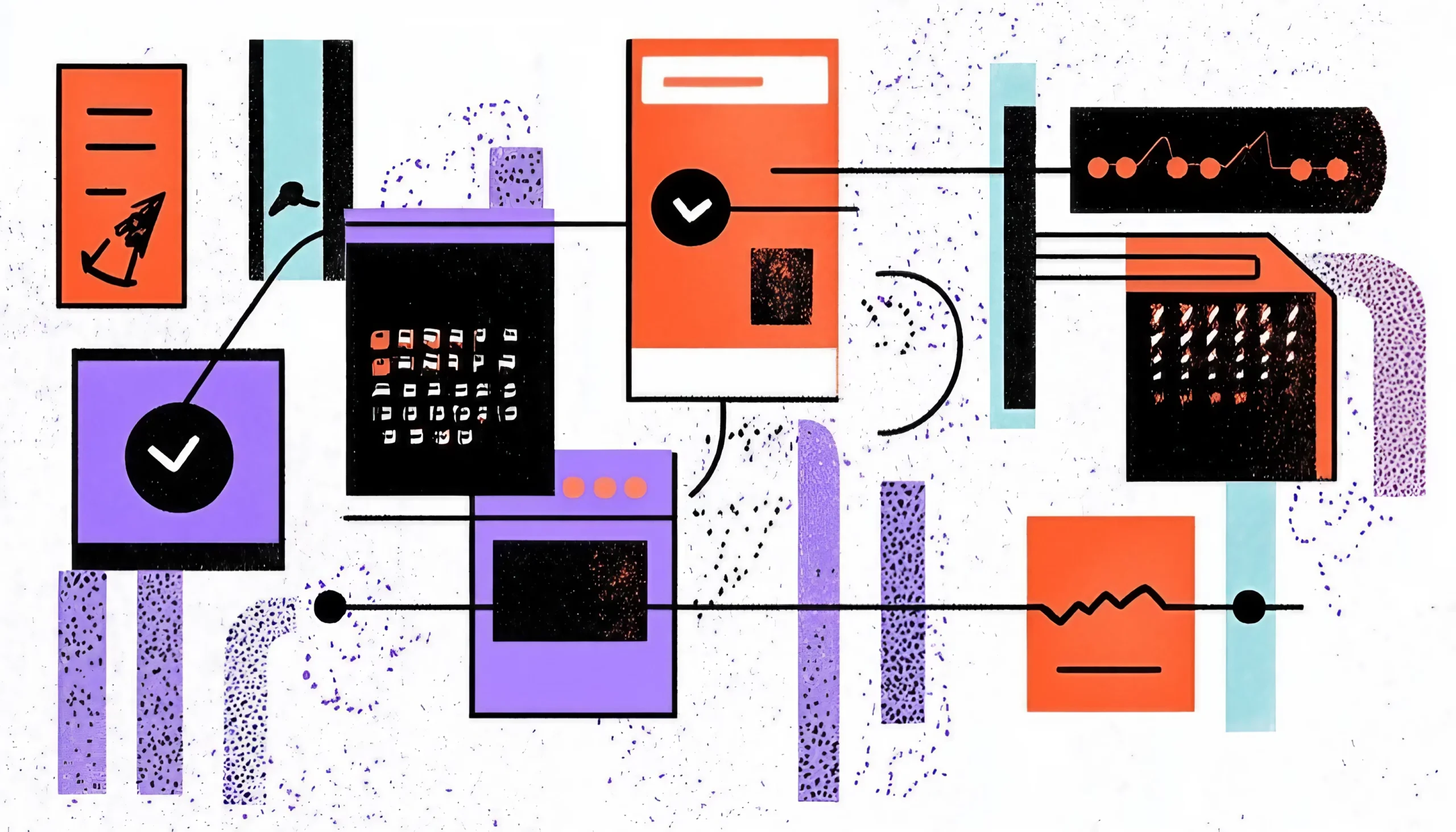Why Color Matters More Than You Think
When it comes to creating a great user experience, color isn’t just a nice-to-have element; it’s a powerhouse of influence. From the logo on a website’s homepage to the color of a call-to-action button, color choices can make or break how users interact with your design. Why? Because color speaks directly to our emotions. It tells a story, sparks curiosity, and can even drive us to take action without us realizing it. But how do you know which colors to choose?
In this post, we’ll dive into the psychology of color in UX design, exploring how it affects mood, perception, and behavior. Whether you’re just starting out in UX design or you’re a seasoned pro, understanding color psychology can be a game-changer. Ready to take a journey through the rainbow? Let’s go.

The Power of Color: Beyond Aesthetics
Color isn’t just about making things look pretty. Imagine a world without color—kind of dull, right? But color does more than add visual interest; it serves as a powerful communication tool. Colors have a unique way of grabbing attention, setting a mood, and guiding users through an experience. They can soothe us, excite us, and even make us feel anxious. In UX design, colors act like signposts, steering users toward specific actions or letting them know they’re on the right path.
Think about social media platforms: why do so many of them use blue as their primary color? It’s no coincidence. Blue is known for evoking trust, calm, and stability. When you think about Facebook, Twitter, or LinkedIn, these are brands that want to instill a sense of security and reliability. They aim to make users feel safe, like they’re in a trustworthy space. It’s a color choice that subtly reinforces the values of connection, transparency, and stability.
Another example: consider food delivery apps like DoorDash and Grubhub. Their primary colors? Red. Why? Because red is a high-energy color that grabs attention and stimulates appetite. Studies have shown that red can trigger hunger, making it perfect for brands focused on food. It creates a sense of urgency—when you’re hungry, you want your food fast. The red logos and icons send a subtle message that says, “Act now!”
When you design with color, you’re not just choosing something that looks good; you’re crafting an experience and guiding behavior on a psychological level. Each color tells a story, and in UX design, you’re the storyteller.

Color and Emotion: Triggering the Right Feelings
Why Colors Make Us Feel a Certain Way
Have you ever walked into a room painted in a soft pastel color and immediately felt at ease? Perhaps a bright red sale sign captivated you, causing your heartbeat to quicken. This isn’t by accident. Colors have powerful psychological associations that trigger specific emotions and reactions. In UX design, the colors you choose are more than aesthetic choices; they’re tools to engage users, influence mood, and subtly guide behavior.
Consider red, one of the most intense colors on the spectrum. Red is often linked with energy, passion, and urgency. It instantly captures our attention and induces a rapid heartbeat. That’s why so many “Buy Now” and “Sign Up” buttons are red. It creates a sense of urgency, nudging users to act quickly.
Then there’s blue—a color that evokes calm, trust, and stability. Think about banks, social networks, or even healthcare platforms. Companies in these industries, like PayPal, LinkedIn, and Facebook, rely on blue to communicate reliability and to give users a feeling of security. Blue instills a sense of trust in users, making them feel secure.
Yellow is the color of optimism and warmth. It’s cheerful and attention-grabbing but can also be intense if overused. Too much yellow can create feelings of frustration or anxiety, but when used sparingly—like in a cheerful icon or subtle highlight—it adds a dash of energy and positivity. It’s often seen in brands that want to evoke happiness, like McDonald’s and Snapchat.
Green, on the other hand, symbolizes nature, health, and balance. It’s often used in wellness apps, eco-friendly brands, and companies emphasizing sustainability. When you see green, it subconsciously reinforces ideas of freshness and renewal. Ever notice how brands like Whole Foods and even apps promoting health goals lean on green? It’s because green has a grounding effect, putting users in a mindset of wellness and environmental responsibility.
By understanding these emotional triggers, you’re designing more than just a layout—you’re creating a mood, a feeling that resonates with your audience. Each color you choose has the power to evoke a specific reaction, helping you communicate more effectively through your design.
One Shade Does Not Fit All
How Culture Impacts Color Perception
Let’s get a little global for a moment. While blue might scream “trustworthy” in the U.S., in some Middle Eastern cultures, it symbolizes protection and spirituality. In Western cultures, white is often associated with purity, but in some Asian countries, white is the color of mourning. It’s essential to understand that color psychology isn’t universal.
As UX designers, our goal is to create experiences that resonate with users on a personal level, and color plays a huge part in that. If your user base is international, you may want to avoid strong cultural associations. Understanding these differences not only shows respect but can also be the difference between an effective design and one that alienates users.
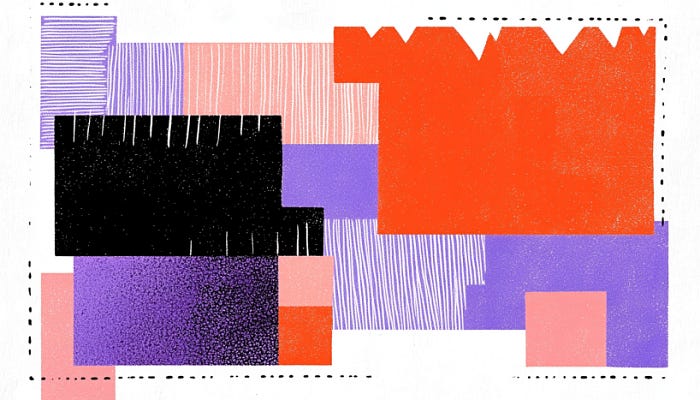
Designing for Everyone
Making Color Work for All Users
Color in UX design isn’t just about picking shades that look pleasing together; it’s also about making sure those colors are accessible to everyone. Accessibility in design is essential, not just a “nice-to-have.” Imagine a user with color blindness trying to navigate a website where the main call-to-action (CTA) buttons are red and green. To someone with red-green color vision deficiency, these buttons may look almost identical. If they’re the same size and shape, the user could struggle to differentiate them, potentially missing key actions or getting frustrated with the experience.
This is where color contrast becomes a critical element in inclusive design. High contrast between colors—especially for text and backgrounds—ensures that your content is readable for users with visual impairments, including those with low vision or color blindness. When a light color sits against a dark one, the text or element “pops,” making it easy to read and interact with. It’s more than an ethical choice; it’s a usability choice that ensures no one is left behind.
To make sure your color palette works for everyone, follow tools like the Web Content Accessibility Guidelines (WCAG), which provide specific standards for contrast ratios and other accessibility factors. WCAG recommends a minimum contrast ratio of 4.5:1 for body text and 3:1 for larger text. Following these standards not only improves readability for people with visual impairments but also benefits users viewing your design on low-quality screens or in bright lighting conditions.
For instance, Netflix employs high-contrast colors across its interface, ensuring that text and buttons remain readable, whether users are watching on a laptop in dim lighting or a mobile screen under direct sunlight. By prioritizing contrast, you’re making your designs more user-friendly and inclusive, which in the end benefits everyone.

Finding the Right Balance
How to Create a Cohesive and Impactful Color Scheme
So, how do you actually pick the right colors? It’s tempting to go with your personal favorites or the latest design trends, but UX design requires a bit more finesse. Choosing colors for UX is about creating a harmonious balance that draws the user in and directs them effortlessly through the experience. A good starting strategy is to think of your palette in terms of three main categories: primary (dominant) color, secondary (complementary) color, and accent (highlight) color. This triad approach helps establish a visual hierarchy, naturally guiding the user’s attention to where it matters most.
To keep your design both cohesive and visually appealing, consider the 60-30-10 rule. This rule suggests dedicating 60% of your palette to a dominant color, 30% to a complementary secondary color, and 10% to an accent color. Imagine it like a well-balanced recipe: too much of one ingredient can overpower the whole dish, but the right mix can create something memorable.
Take Spotify, for example. The platform uses a deep black as the dominant color (60%), allowing album covers and interactive elements to pop against it. The secondary green (30%) creates consistency with the brand, while white text and a few highlighted elements (10%) add a crisp, clean accent. This combination provides a simple, unified look while directing the user’s eye naturally to playlists, buttons, and navigation.
Using a balanced approach like this helps you create a color scheme that’s not only pleasing to the eye but also functional. By thoughtfully applying primary, secondary, and accent colors, you’re shaping an experience that feels organized and purposeful, with colors that work together rather than compete for attention.

Practical Tips for Using Color in UX Design
Bringing It All Together
Now that we’ve covered the “why” of color, let’s dive into the “how.” These practical tips will help you make the most of color in your designs:
- Test Your Colors: Before finalizing your design, test your color palette across multiple devices. Colors can vary widely between screens, and a shade that looks perfect on your desktop monitor might appear dull or too vibrant on a smartphone. Testing ensures consistency, so users get the same experience no matter where they’re viewing it.
- Stay Minimal: When it comes to color in UX, less is often more. Using too many colors can overwhelm users and make your interface feel cluttered and confusing. A streamlined palette keeps the design focused and helps each element serve a purpose. Aim for no more than three to four main colors to maintain clarity and visual balance.
- Use Color to Highlight Actions: Want users to click on a specific button or take action? Make that button stand out with a contrasting color. This approach draws attention to important interactive elements, guiding users effortlessly through the experience. For example, e-commerce sites often use bold colors on “Add to Cart” buttons, ensuring users won’t miss them.
- Be Mindful of Emotions: Always consider the emotional impact of your color choices. Ask yourself, “What mood do I want to create?” and “How do I want users to feel?” For instance, a calm, soothing blue might work well for a wellness app, while an energetic orange could enhance engagement for a fitness platform. Color can subtly reinforce the experience you want users to have, so choose hues that align with your brand’s tone and message.
By combining these strategies, you can bring color to life in a way that not only enhances usability but also creates a cohesive and memorable experience. Each color choice becomes a tool in your toolkit, shaping the overall journey and guiding users smoothly through your design.